 In Part I in this series I covered how we came to conclude that a Xerox WorkCentre was the probable original source of the PDF image of President Obama’s long form birth certificate posted at the Whitehouse.gov web site on April 27, 2011. In Part II I reviewed the results of early tests that solidly confirmed the theory that a a Xerox WorkCentre with MRC compression and the scan to email feature was responsible for creating the PDF in question. That lead us to perform tests on a replica of the long form birth certificate printed on an actual sheet of green basket-weave security paper similar to what the Hawaii Department of Health used when they printed two certified copies requested by President Obama through his attorney in April 2011.
In Part I in this series I covered how we came to conclude that a Xerox WorkCentre was the probable original source of the PDF image of President Obama’s long form birth certificate posted at the Whitehouse.gov web site on April 27, 2011. In Part II I reviewed the results of early tests that solidly confirmed the theory that a a Xerox WorkCentre with MRC compression and the scan to email feature was responsible for creating the PDF in question. That lead us to perform tests on a replica of the long form birth certificate printed on an actual sheet of green basket-weave security paper similar to what the Hawaii Department of Health used when they printed two certified copies requested by President Obama through his attorney in April 2011.
In this article I will review the results of testing that I recently performed using a Xerox WorkCentre Model 7535. Why did I choose that model? Well, the answer is easy. It was the one to which I had access. Besides, the actual model doesn’t really matter. If I can show that any model (or make for that matter) multipurpose office machine will generate the same features that are present in the WH LFBC PDF then that is all I need to do.
There is pretty good evidence that a Xerox 7655 was use by the White House but it isn’t definitive. We know a WorkCentre 7655 was the creator on the President and First Ladies income tax return PDF’s s that were posted just a few days before the release if the LFBC. We also know from government records that Xerox has a contract to supply office equipment to the Executive Office of the President in the White House.
There is also evidence that Xerox WorkCentre 7535 uses a very similar or the same algorithm in most of its WorkCentre product line. We know this because when the issue of JBIGs compression changing numbers in some scans was discovered the list of affected machines included most of the WorkCentre product line such as the 75XX and 76XX models.
So let’s get to the results.
I ran multiple trials with the test specimen using the default settings for scanning to email as a PDF. I then opened each of these in Adobe Illustrator CS2 and examined the objects.
First let’s look at the full image of the very first scan. I used the document feeder and default settings.
Notice that the scanning process placed a white border that was not there in the original document. What caused this border? The WH LFBC had a border but it was larger wasn’t it?
Let’s look at the WH LFBC.
White Borders:
Notice that the WH LFBC has a border that is about twice as wide as test scan with my test birth certificate. However, the border in the WH LFBC is caused by a top level clipping mask applied by the Apple Preview software in which it was last saved. Fortunately, easily release the clipping mask in Illustrator and see the what the original scan. How do I know that? I will cover that in detail in Part IV.
Here is what the WH LFBC looks like when the Preview applied clipping mask is released:
Notice that when the clipping mask is released it reveals a white border similar in size to the one on the 7535 test specimen.
Let’s look at the “real” borders on both documents. In Illustrator we can zoom in and measure the width of the borders.
First the 7535 scan:
Now the WH LFBC:
As you can see once the Preview clipping mask is released the two white borders are identical. They are approximately 1/8” on each side. What causes these borders?
To answer this question we need to look at the settings on the Xerox WorkCentre. Xerox has a feature called Edge Erase. The Edge Erase feature is turned on by default on the WorkCentre’s. The purpose of the feature is to remove the shadow caused by the edge of the paper. It can also be used to remover staple holes and punched holes from images. The default setting on both the WorkCentre 7655 and 7535 is 0.1”. I have tested several documents scanned on the 7535 and in Illustrator the borders applied by Edge Erase actually measure closer to 1/8”. I do not have an explanation for the slight difference but it is consistent.
The fact the the WH LFBC has a “real” white border (not the clipping mask) is solid evidence that the border was applied during a scan on another device. It also happens to be identical to the white border applied by a Xerox WorkCentre using default settings.
Layers:
Now let’s compare the layers (really objects) in the test scan on the WorkCentre 7535 with the White House LFBC PDF. First, I do not claim that my test BC is identical to the WH LFBC. The security paper appears to be a little lighter shade of green. Also I was also working with a photo provided by the AP so there is no way that subtle differences in tints of the text and form or the same resolution of the elements could be maintained. The purpose is to show that a similar algorithm created the layers as opposed to a human forger.
As it happened my very first scan of the test BC on the 7535 generated exactly nine layers! I believe this was luck more than anything else as I will demonstrate in the next article.
First, I have some general comments on the layers. A pattern emerged during during the scanning of this test BC and scans of printouts of the test BC. The same basic layers could always be found:
- The green background was always in a color layer with the form and some text that touched the form lines.
- There were always white holes in this layer
- The form text was generally in a separate layer
- The signature stamp was mostly in a separate layer.
- The date stamp was in a separate layer
- I could move layers around in Illustrator
- There were always “junk” layers with miscellaneous dots and portions of text
- The number of “junk” layers was variable
So here are side by side comparisons of the main layers in the WH LFBC vs. my test BC:
You can see the remarkable similarity in the content of these layers. The remaining layers are various bits of text and random dots. Also notice the white “holes” in the background layer. The CCP stated categorically that MRC compression would not do that in the “Media Supplemental Report” prepared by Garrett Papit. Papit said that MRC compression could not cause the white holes under the date stamp. Here was their attempt to show the effect of MRC compression:
While on the 7535 scan we can clear see the “holes” left by MRC compression:
You can see that Garrett Papit’s claim that MRC compression will not leave white “holes” is not correct. That is clearly what occurs on the WorkCentre.
Halos:
Another claim made by the CCP “experts” Mara Zebest and Garrett Papit is that no compression algorithm will cause halos around the letters. Of course the photo above alone demonstrates that is not the case. Let’s look at another example.
Notice how the green background disappears between the letters when the original is compared with the scanned document. We have halos.
Conclusion:
Let’s review the findings. I have demonstrated that by scanning a close replica of the Obama LFBC on a Xerox WorkCentre that it will generate a PDF that contains the same so-called anomalies. The WorkCentre creates an identical white border. It creates nine layers. It creates layers nearly identical to the WH LFBC PDF. It creates white holes. It creates halos.
In Part IV I will discuss OSx Preview, the clipping mask and directly refute the Birther “experts” claims one by one.

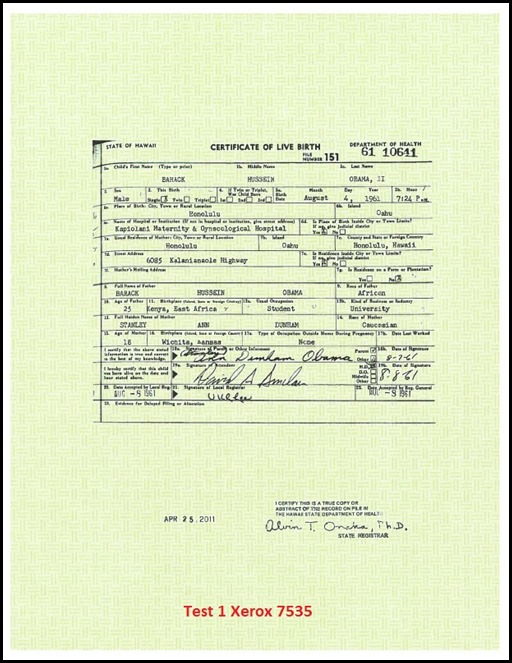
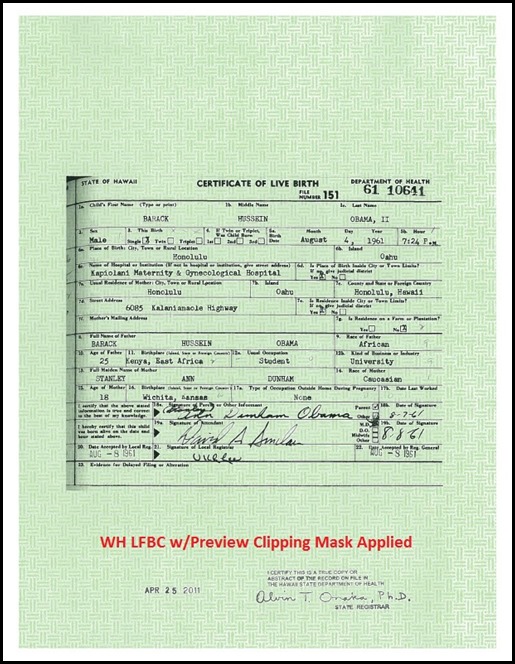
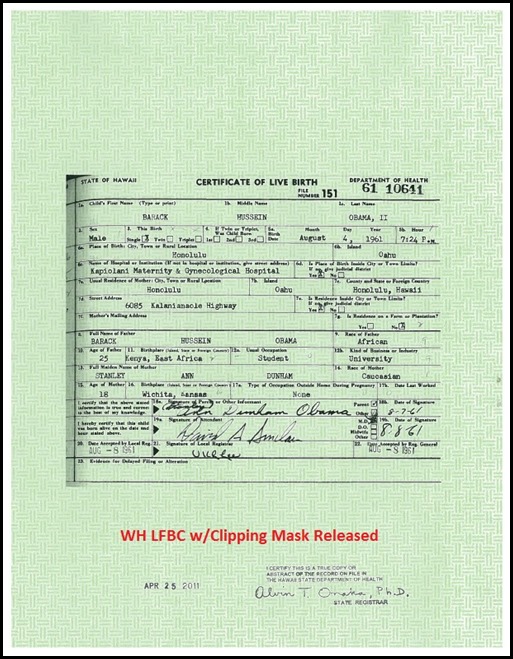
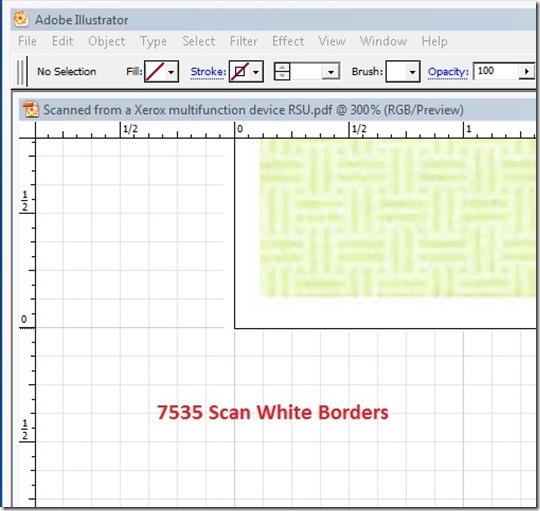
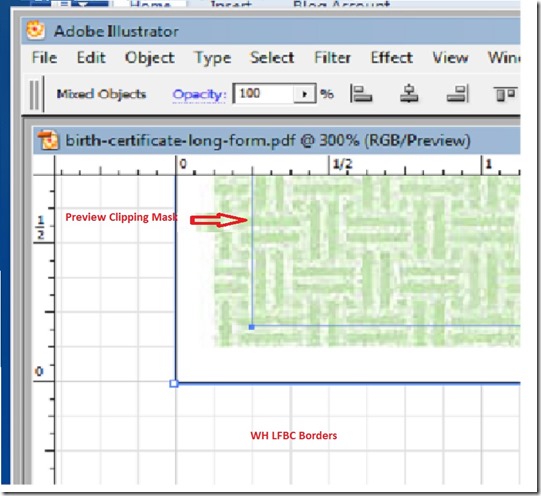




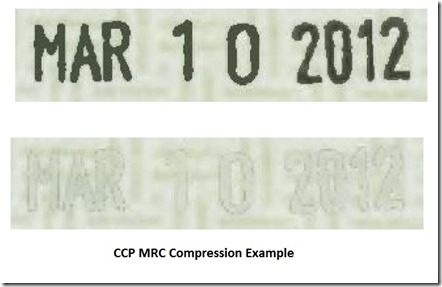


RC was busy
looks difficult,complicated … while the old problems are being solved, new ones arise
But they are not birther/forgery related and I doubt that those will create some
new birtherism after the failure of the old one
The scanning was easy. I took literally a few seconds. It takes longer to enter the email address than anything. Writing and explaining is more difficult.
I can see no halo in the last picture around “maternity”
Look again. Notice the green bars that were around the letters and in between are gone.
Are you a birther? Birthers have visual impairment. They can’t see anything that refutes birtherism. I don’t mean to be insulting–that’s just how it is.
It’s contextual. If Zullo showed the same image and said “look at these halos” a birther would have no problem at all seeing them and would describe them as plain and obvious. But say that they refute birtherism, and they become instantly invisible.
who else claims to see a halo in the maternity pic ?
There is some blurring in the upper word, but no white halo at all.
Like the one that we had in the WH-pdf.
I get a 25052 byte jpg when I download it
315*183 pixels
OK, I can see some halo when I enhance colors with irfanview.

Still not what we have in the WH-PDF
I made a picture here:
Window’s IE warns that the site you link to is not safe.
I can clearly see a halo around much of the lettering. It may not be as strong as the WH LFBC, but the two security papers are also not the same color.
who do you trust, Windows IE or gsgs ? lol
I can see it now on my tablet under Android.
Presumably it’s the color settings of this computer or monitor
that makes it invisible.
However the halo is not white, just another sort of green
The halo on the WH LFBC is also “not white, just another sort of green”
it becomes white in the WH when you enhance colors, see the picture
linked above.
In Irfanview it’s done by (image),(enhance colors),(gamma correction down),
I assume it’s similar in Illustrator – we saw lots os these enhanced pictures in 2012.
{maybe double posted, the first post didn’t show , link removed)
I love the fact that the last digit of the certificate number is isolated into a separate layer in the actual White House document and in your sample.
That is a particularly striking feature of the scan.
Kudos to you and RC for arranging to scan a document printed onto real security paper. It provides the perfect complement to the work John Woodman did.
Well done!
And BOOM goes the dynamite.
Great work RC!
Did the pdf load in landscape mode in Illustrator? What is the scaling and rotation of the layers in Illustrator?
The answer to the first question is yes. It opens in landscape mode in Illustrator and portrait in Adobe Reader. I am still working on the scaling, rotations, and resolutions on the layers. Also I have more than a dozen scans to analyze. I did some on the glass and some upside down both with the document feeder and on glass. I will cover these in Part IV.
Excellent. Good work.
But I thought you sold us out.
😉
In your example of the halos you show the word “Maternity” twice. The bottom example appears to be from the 7535 but where is the upper version from? Is that the White House LFBC?
I believe it is from the digital photograph he took of his test sample (ie, prior to scanning).
Gotcha
Yes, the upper image is from a 400 dpi scan to JPEG of the test specimen that I posted in the previous article.
all the halo that is in the lower pic is already basically in the upper pic.,
just smaller. Just as “blurring”. MRC removed the blurring and somehow
used as new color the lightest one that was found in the blurred block or such. (?)
from the size of that maternity-picture I conclude that it was JPG-compressed with quality 97%,
which I think is unusual, default is 50% or 60%, and explains why the lower maternity has
almost no blurring.
I assume that a laser printout with the security paper background from a
computer file in bmp-format (no blurring) would give no halos at all with
that 7635-preview method.
That brings us back to the question, how Hawaii printed the copy
and what was in the copy that they used to produce the WH-pdf.
OF and AP are scans or photos of the Hawaii-copy and they show
chromatic aberration and halos.
Maybe someone else has access to a 7655 or 7635 and wants to
repeat the experiment with this file :
http://magictour.free.fr/biwhgs3.7z
it’s the WH-pdf as bmp with removed halos, compressed with 7zip (to 6.5MB) to save space.
Decompress it with 7zip (to 25MB), you can download 7zip (it’s recommended anyway)
Maybe winzip and others can handle it too, I don’t know.
When you print that bmp and scan it with a 7655, please print it to a file (email ?)
in bmp or pgn or tif format or such (no JPG) , switch MRC off.
Or maybe just copy it to another paper and check for halos with a microscope ?
Ah, I see what is confusing gsgs. When you zoom in on the “Maternity” pic, additional compression artifacts from saving the two clipped images as a single JPEG obscure the halo. It may be wise to redo the pic in a lossless format.
Kevin
Good point. I figured out this weekend I should export .bmp files from Illustrator or Gimp rather than jpg files. I used maximum quality when I exported the jpg’s of the layers from Illustrator as gsgs has discovered. I also enhanced the jpg to help show the halos. I will work on that one when I get time. The are a number of examples of WorkCentre generated PDF’s that you and others have found. I don’t think there should be any question at this point.
RC
I removed the 6MB file biwhgs3.7z above and replaced it with 2MB

.png, so you can view it without decompressing.
It’s the wh-pdf with the halos removed.
Compressed with 7zip it were only ~0.6MB.
I forgot what I exactly I had done on Sep,2,2012 so I accidentally
uploaded a file that was already jpg-ed once.
From the small size of the png I conclude that an artificial safety-paper
background of double resolution was used, that was extended by periodicity.
I had tried to save it as jpg at different settings, convert it to bmp, save it
as jpg again etc. but couldn’t really produce a halo.
Watch the Sinclair signature which is entirely on the background, which
-as we assumed- was not affected by MRC but just saved as jpg.
Talk about a Circle Jerk. Just how dumb does this get?
Wasted days & wasted nights.
Now all that is needed is the original birth document to see if it was what the PDF file was copied from. Oh, but that’s right, some officals in Hawaii said it was, and as we all know officials would never lie, right?
“Substitutes can let you down, quicker than a strapless gown.”
~~Burma Shave
Wrong blog Lambo. The Burma Shave contest is at OCT.
You glossed over several important details in your video. I will clarify with the following questions.
1. Did you scan the print original in portrait or landscape orientation ?
2. Was the original fed right-side-up or up-side-down ?
3. What were the W and H page dimensions of the background image in the Xerox scan to E-mail PDF as measured in landscape orientation in Illustrator?
4. Was the E-mail to PDF image initially in portrait orientation or landscape when first opened in Preview?
5. Was the E-mail to PDF image initially up-side-down in Preview or right-side-up ?
6. Did you rotate the image 180 degrees in Preview before you printed to PDF ?
7. What were the page dimensions W and H of the background image as measured in Preview ?
8. What were the page dimensions W and H of the Preview print to PDF image as measured in portrait orientation in Illustrator ?
9. Did you set the dimensions of the Preview clipping path or use the Preview default settings ?
10. Same as 9 but not the 7535 image in the video but instead the 7535 image that you posted for the posse.
Yes, I can answer every one of those questions. I might just cover them in a future video. However, first you need to convince the Cold Case Posse to be as open and honest as have NBC and I have been and release the results of their testing that they claim “destroys the Xerox theory”. Otherwise I suspect you know what you can do with your questions Hermie.
Together, you and your sidekicks NBC and WKV have released a total of four LFCOLB PDF files, all from trial scans purportedly made with the Xerox 7535 Workcenter. An accurate comparison of these trial images to the WH LFCOLB PDF image cannot be done without the PDF files that you three Amigos are withholding. In the absence of these files, I will continue to press you three for them. In the interim, until the files are released, I will continue to request the missing details from what has been reported.
Hermitian
You have demonstrated no competence to analyze anything. When NBC and W. Kevin Vicklund demonstrated you were wrong at NBC’s blog you called NBC a liar and ran to Amazon to repeat the same claims. How about a copy of Reed Hayes’ report first?
On 1 it was scanned right side up in portrait. I have another upside down scan that was rotated in Preview also that gave similar results.
It crawls from the crypt, dripping the mordant slime of idiocy… it doesn’t know it’s dead, that its cause is dead, that its ideas are dead… it still lurches onward, trying to eat the brains of the living, the ones who know that the President is 100% legitimate and so are his documents… it still clings to the stick it tried to beat its dead horse with… it sits down at the keyboard, and with its last few fingers types out another pile of its pointless blather… and signs it with its phony meaningless monicker, “Hermitian.”
Found this today among my emails:
From: Bill Bryan (aka Hammer & Sickle Foggy)
Head PolePuffer, FagBlow Forum
Raleigh, NC
Dec. 7, 2013
To: Rambo Ike
Patriotsville
United States of America
Re: Request for full investigation of Barack Hussein Obama’s original records
Dear Honorable Rambo Ike,
I am writing at the request and with the full support of the distinguished retired Navy officer Cdr. Charles Kerchner. Please support a call for the release of all original records of Barack Hussein Obama (aka Barry Obama, Barry Soetoro, Barry Soebarkah, and Bathhouse Barry) at the earliest possible date. Cdr. Kerchner and other patriotic Americans believe our Dear Leader Obama, the Kenyan WonderBoy, has been less than honest with the American people regarding his Birth Story. Even after the release of a copy alleged to be of his original birth certificate on file at the Hawaiian Dept. of Health fewer than half of Americans were fully convinced that Barack Hussein Obama was actually born in the United States.
Here’s a list of original records that need to be released & examined for authenticity by credible document experts:
1 – Mother’s 1961 Admission/Release record from Kapiolani Hospital, Hawaii
2 – Original, long-form 1961 Hawaiian birth certificate
3 – Marriage license between claimed father (Barak Sr.) and mother (Stanley Ann Dunham)
4 – Name change (Barry Soetoro to Barack Hussein Obama)
5 – Adoption records
6 – Occidental College financial aid records
7 – Occidental College records
8 – Columbia College records
9 – Columbia senior thesis
10-Harvard Law School records
11-Record with Illinois State Bar Association
12-Files from career as an Illinois State Senator
13-Law client list
14-Medical records
15-Obama’s passport records
That’s not an exhaustive list. But that ought to be enough to get your support. It’s time to investigate every single one of these records and expose the truth, once and for all.
Thank you in advance for your cooperation in this effort.
Sincerely,
Bill Bryan (aka Hammer & Sickle Foggy)
Head PolePuffer, FagBlow Forum
Raleigh, NC
Yeah, we’re trembling. You got nothing. All of our illustrious Presidnet’s documents have been proven beyond a shadow of a doubt to be totally legitimate, and you can take your “Honorable” monicker, wrap it around your infantile insults, and stuff it where the sun don’t shine. Loser.
Handing the Crying Towel to Maggot Brown. You should knock off the crocodile tears – you’re flooding RC’s forum.
Join with the millions of us patriots that are loyal to liberty and want the original records released to clear-up all these controversies surrounding Obama’s records. Then maybe you’ll actually have proof to show those Birthers they were wrong. Are you afraid? You act like it. I think Obama’s afraid. Even for $5 million he wouldn’t put his John Hancock on a release form.
Reality Check says:
December 11, 2013 at 6:58 am
“On 1 it was scanned right side up in portrait. I have another upside down scan that was rotated in Preview also that gave similar results.”
HHHHHHHHHHHHHHHHHHHHHHHHHHHHHHHHHHH
I’ve already been through this same cherry picking scenario in spades on NBC’s blog. You Amigos can’t hide forever. So when are you going to post a link to your files. Mine are all posted on Scribd where anyone can download them.
I had already figured out that you were not using the same workflow that NBC used on his two Xerox 7535 files. More importently, neither of your two workflows could have produced the WH LFCOLB. My proof is summarized below:
Together, NBC and RC have released a total of only four PDF files which they purported were created using a Xerox 7535 Workcenter and MAC OS Preview. Because neither has released any PDF files made with the Xerox 7655, I will not comment on the various posts of NBC’s of his summary results that he purportedly obtained using the Xerox 7655. Strangely, NBC’s efforts to prove that the Xerox 7655 was the forger were suddenly ended several months ago. NBC’s last post on the Xerox 7655 workflow on his blog is not dated and my one comment was blocked. Presently, there are no other comments on his last post.
Of the only four files that have been released, all four were purported to have been created by scanning a color printout of the Green background Obama LFCOLB PDF image on a Xerox 7535 Workcenter.
No PDF files from the purported scans of the AP high resolution image printed onto Green safety have been released by RC.
The four PDF files that were released are:
Xerox 7535 Scan to E-mail PDF:
NBC wh-lfbc-scanned-xerox-7535-wc.pdf
RC lfbc-xerox-7535-hiresprint.pdf
The LFCOLB image from each of these two files opens in right-side-up landscape orientation in Adobe Illustrator CC. Neither image is rotated.
The work flow for these two files released by NBC and RC was reported to be the same.
Preview Print to PDF:
NBC wh-lfbc-scanned-xerox-7535-wcpreview.pdf
RC lfbc-xerox-7535-hiresprintpreview.pdf
The LFCOLB image from each of these two files open in right-side-up portrait orientation in Adobe Illustrator CC. Both images are rotated by 90 degrees counterclockwise.
The work flow for these two files as reported by NBC and RC is the same.
These four files were examined for the purpose of validating these claims. The results indicate that the work flows used by NBC could not have been the same as the work flows used by RC. Moreover, the work flows used to create the two Preview print to PDF files could not have produced the Green-background Obama LFCOLB PDF file.
These conclusions are based on my object boundary alignment findings for the Block alignment for the mostly text layer for each file.
1. The RC PDF “lfbc-xerox-7535-hiresprint.pdf” satisfies all three modulo conditions for the top and left sides for upper-left origin position.
2. The RC PDF file “lfbc-xerox-7535-hiresprintpreview.pdf” satisfies all three modulo conditions for the left and bottom sides also for the upper-left origin position.
3. The NBC PDF file “wh-lfbc-scanned-xerox-7535-wc.pdf” satisfies only the 8 MOD 0 condition for the top and left sides for upper- left origin.
4. The NBC PDF file “wh-lfbc-scanned-xerox-7535-wcpreview.pdf” satisfies only the 8 MOD 0 condition for the left and bottom sides for the upper-left origin.
5. The WH LFCOLB PDF file “birth-certificate-long-form WayBack Machine 04-27-2011_17-11-11” satisfies all three modulo conditions for the top and right sides for the upper-left margin position.
The Obama Green-background LFCOLB PDF file opens only in the right-side-up portrait orientation in Adobe Illustrator CC. The image is rotated by 90 degrees clockwise.
There are also many other differences between these files that have not been explained either by NBC or RC.
Of course it does as do my Preview saved PDF.’s. It is only the Xerox produced files that open in landscape before they are opened and saved in Preview. Do you not understand the workflow?
Or ‘researcher’ has no access to a Mac and other tools, therefore he cannot do the research necessary and thus he continues to attack a strawman.
Poor soul, so incompetent.
Obama’s Mississippi attorneys Tepper and Begley produced an altered version of the WH LFCOLB in Summer of 2012. This purportedly was a scanned-to-PDF image of a color printout of the WH LFCOLB which they had filed previously in the same court case. The White halos were missing in this altered LFCOLB image
Still peddling that nonsense I see…
“NBC says:
“December 12, 2013 at 1:43 pm
“”Too bad you wasted all your time fawning over the JPEG. You totally missed all the good stuff. That’s what happens when you don’t get down below code level like I have done.””
“The JPEG is but one part of the analysis. It’s hilarious to hear you claim you have gone below code level, when you could not even decode the PDF streams.”
“Hermitian, you have done nothing to debunk my findings.”
“Still hurting that we debunked your nonsense? Vicklund surely has been quite effective here.”
“Keep up the good work my friend… You are doing fine in your failures.”
HHHHHHHHHHHHHHHHHHHHHHHHHHHHHHHHHHHHHHHHHH
Still trying to figure out the difference between a P1 type and a P4 type are you NBC ?
Can you state the bits/character for each ?
That was another one of my dozens of questions that you dodged.
All we got out of you and your sidekick WKV regarding the Tepper page 4 altered Obama LFCOLB is a bunch of promises. My sworn affidavit containing the evidence has been posted on Scribd for 6 months.
See: http://www.scribd.com/doc/151701882/2nd-Affidavit-UL
Remember… you promised to update Vicklunds findings but you never did…
And then you shut down your Xerox 7655 Work Flow investigation on the Native and Natural-born blog.
So has Vicklund figured out why the White halos are missing? Maybe he could explain how a simple scan of a paper original replaced the White halos with the Green basket-weave background ? You remember the Tepper combo — the PFU ScanSnap Manager 5.0.21 #S1500 and the Adobe Acrobat 9.51 Paper Capture Plug-in. Boy! you Obots sure like combo workflows.
Or why did the Tepper law firm scan the Obama LFCOLB printout at 150 PPI resolution? The resolution of the text layers of the Obama LFCOLB is 300 PPI.
I suppose that they thought that removing the White halos and scanning a paper copy of the Obama LFCOLB PDF image at a low resolution would sharpen the image of the text.
And then you and Vicklund never did post any images of the 21 hidden strikeouts and redactions that were purportedly produced by simply scanning a paper original.
I’m anxious to see the images of that critical strike-through of Kapiolani Hospital and the month of August that Vicklund has produced.
And has been nicely rebutted… But a sworn affidavit means nothing really and certainly does not mean that you did not make various mistakes.
Come on Hermitian, you have been totally exposed as a poor researcher, all because of your own musings.
And you have done nothing to rebut or debunk the Xerox workflow.
You’re funny my friend and very useful but the MS case is over… And the PDF ‘forgery’ has been debunked…
And we have you to thank for that. Well done my friend, well done… All because you failed to properly investigate the leads.
“NBC says:
“December 13, 2013 at 1:42 pm
“”My sworn affidavit containing the evidence has been posted on Scribd for 6 months.””
“You’re funny my friend and very useful but the MS case is over… And the PDF ‘forgery’ has been debunked…”
HHHHHHHHHHHHHHHHHHHHHHHHHHHHHHHHHHHHHHHHH
Wrong again Ace !!!
Judge Wingate has yet to rule in the Mississippi Obama Ballot Challenge suit. So the case is still active.
And the late Loretta Fuddy was a defendant as are currently Onaka and Obama.
Maybe all those vivid color copies of the porno pancake paintings of Orly Taitz that she provided to Judge Wingate as evidence have carried the day. Tsk ! Tsk ! Maybe the Obots shouldn’t have sent copies of those to her children…
Yeah… and you really believe that after 200+ denials, the judge will rule otherwise… You’re funny.
Porn pictures have no relevance to the case. You are such a fool and your ever moving ‘charges’ show how you have nothing.
You are the best birthers have ever offered us as you rebut yourself.
You may also count yourself lucky when the court does not take your ‘expert’ report seriously… Especially now that you have been told the facts.
You forgot about that Rico element Doofus…
RICO?… That’s hilarious, but do you know how a RICO offense is to be properly plead?
You really believe that the RICO part will survive ROTFL
And did she explain the “pornographic” pictures in here RICO statement?
I’m amazed by anyone who can buy into the idea that Orly Taitz is a competent lawyer, but someone believing that she can handle a RICO case on her own beggars the imagination. I only wish that I could be there when Hermie realizes how naive and ignorant he’s been…
Her RICO statement is possibly the worst ever, she fails to plead much anything with specificity, and fails to meet the most basic requirements, dooming any hope of RICO.
Given Orly’s poor abilities to file almost anything legal in a correct manner, it is inconceivable that her RICO “pleading” will survive, that is a given.
Standards for RICO are incredibly high and nothing in Orly’s pleading suggests to me that she is getting even close.
But Poor Hermetian is holding out hopes…
That’s why we love him… So cuddly
“Reality Check says:
“December 11, 2013 at 7:36 pm
“The Obama Green-background LFCOLB PDF file opens only in the right-side-up portrait orientation in Adobe Illustrator CC. The image is rotated by 90 degrees clockwise.”
“Of course it does as do my Preview saved PDF.’s. It is only the Xerox produced files that open in landscape before they are opened and saved in Preview. Do you not understand the workflow?”
I understand that the Obot workflow is a moving target. And no matter how you tweak it you have absolutely nothing of relevance to the Obama LFCOLB forgery.
I have proved that the workflows used to create the only four PDF files that you and NBC have released (from the dozens of scans that you both claim to have made) could not have produced the Obama LFCOLB PDF image. These four PDFs include two Xerox 7535 E-mail to PDF and two
Preview print to PDF.
Let me give you three Amigos a little friendly advise.
You are wasting your time — not to mention lots of Xerox toner and paper. Nothing you three have done or are doing or will do will matter one whit. I have evidence in hand that proves that fact.
And facts are as hard as diamonds.
Henry
Did you actually get a PhD in engineering mechanics? That is kind of scary if some school actually awarded that. Scanning uses neither paper or toner in case you can’t figure that out.
“Reality Check says:
“December 11, 2013 at 10:29 pm
“”Let me give you three Amigos a little friendly advise [sic].
“”You are wasting your time — not to mention lots of Xerox toner and paper. Nothing you three have done or are doing or will do will matter one whit. I have evidence in hand that proves that fact.
“”And facts are as hard as diamonds.””
“Henry
“Did you actually get a PhD in engineering mechanics? That is kind of scary if some school actually awarded that. Scanning uses neither paper or toner in case you can’t figure that out.”
HHHHHHHHHHHHHHHHHHHHHHHHHHHHHHHHHHHHHHHHHHHHHHH
You forgot that laser print that you made of the AP HiRes image onto Mr. C’s faux Green Safety paper. And yes Mr. C does not have a PhD. So why do you hang out with a fraudster?
Poor Hermitian has nothing… He continues to be the best thing that has happened to us obots but he is somewhat slow on the uptake.
At the moment we have totally destroyed the birther claims about the PDF forgery. But really.. Does Hermitian really not understand how scanning works? What a noob…
“NBC says:
“December 12, 2013 at 4:39 am
“Poor Hermitian has nothing… He continues to be the best thing that has happened to us obots but he is somewhat slow on the uptake.”
HHHHHHHHHHHHHHHHHHHHHHHHHHHHHHHHHHHHHHH
Too bad you wasted all your time fawning over the JPEG. You totally missed all the good stuff. That’s what happens when you don’t get down below code level like I have done.
By the way you haven’t had much to say lately ? Are you still collecting Xerox snippets which have your YCbCr smoking gun label. You know you never did explain why the JPEG would have the YCbCr label when the color space of the background JPEG compressed TIFF is DeviceRGB. Oops !
Well after all we’re talking about Xerox. Only Xerox could foul up a third-party MRC package. They don’t even get the numbers right !
Hey you don’t supposed the Xerox invented the 04/1961 ? Nah ! Xerox couldn’t have done the same thing twice. Heck you even admitted that it doesn’t ever repeat the same image on a scan.
I guess that’s why your 7535 files are totally different than RC’s 7535 files.
Poor hermitian, he asks me to explain why the Xerox creates a jpg with the comment YCbCr in it, rather than accepting the fact and observe how this comment can be found in the Whitehouse version.
Not very smart… But useful regardless…
He denies repeatable, observable facts that he does not understand… Wow.. quite the ‘researcher’
The JPEG is but one part of the analysis. It’s hilarious to hear you claim you have gone below code level, when you could not even decode the PDF streams.
Hermitian, you have done nothing to debunk my findings.
Still hurting that we debunked your nonsense? Vicklund surely has been quite effective here.
Keep up the good work my friend… You are doing fine in your failures.
You mean Hermitian’s argument… essentially, “Nuh-uh!,” doesn’t convince you?
There’s no pleasing some people.
Hermitian is clueless when it comes to rebutting a fact…
1. The WH LFBC contains a DCT encoded stream (basically a jpeg) which contains a comment YCbCr
2. Xerox documents contain the same comment
No other documents have been found with a similar string other than those from Xerox.
Recently Orly released a document that shows “Canon Inc” as the comment.
I doubt that Hermitian understands the relevance of these findings, but since he has been somewhat clueless in extracting said comment, I am not even sure he could intelligently comment on this.
When it comes to the scientific method, Hermitian appears to have forgotten a lot.
Which is why he has so far remained unable to rebut the Xerox workflow, which clearly shows that the cold case posse ‘experts’ were wrong.
Orly’s recent release of the PDF further hammers down the message. Orly makes for such a helpful resource in any fight against birthers…
Thank goodness for Orly and Hermitian, without whom the case would never have been as strong 🙂
Showing how sensitive this step can be, and thus why variations should not be seen as disproving the work flow
That’s how you do real scientific experiments Hermie. One day I may help you in this area but at the moment, I suggest you continue to struggle all by yourself.
The CCP’s forgery claims of the PDF have been totally disproven by now.
“Reality Check says:
“December 11, 2013 at 6:58 am
“On 1 it was scanned right side up in portrait. I have another upside down scan that was rotated in Preview also that gave similar results.”
HHHHHHHHHHHHHHHHHHHHHHHHHHHHHHHHH
“similar results” ??? I suppose to an Obot wannabe scientist that equals proof ?
So your answer to my question 1. was “right-side-up in portrait”.
Then it follows that the “rotate 270” command in your Xerox 7535 E-mail to PDF file would re-orient the certificate image to upside-down-portrait as opened in Preview. Never mind that no real Xerox scanning software would have produced an up-side-down image in Preview for an original scanned right-side-up in portrait.
To the contrary, your video of your yet-to-be-released scan-to-E-mail PDF trial scan of the AP-White BG/Green-Safety-Paper copy showed the image as right-side-up in preview. So we are left to conclude that you and NBC are still using slight-of-hand to “fuzz up” your workflow.
Hence your new Green-Safety-Paper original must have been scanned in up-side-down. So does your unreleased scan to E-mail PDF also contain the “rotate 270” command. Or have you also “fuzzed” that up also ?
So how come NBC claims the Xerox investigation is over but you are just getting started ?
It’s way past time for you three amigos to stop dodging and to just answer my questions.
NBC
“Recently Orly released a document that shows “Canon Inc” as the comment.”
HHHHHHHHHHHHHHHHHHHHHHHHHHHHHHHHHHH
So Canon (which is a head-to-head competitor of Xerox on big Multifunction Workcenters) places the comment “Canon Inc.” in the JPEG header but Xerox uses “YCbCr” for their identifying comment ?
ROTFL…
One of the hallmarks of a true scientist is one who strives to eliminate as many unknown variables as fast as possible. Hence if a system under test has many degrees of freedom, then he methodically locks each one down in a logical sequence to prove his hypothesis.
But then there are also the Obot wannabe scientists…
So if one Obot shuts down an investigation without releasing his data, then there’s always another Obot ready to pick it up to keep as many balls in the air as possible.
Hermie said: “Judge Wingate has yet to rule in the Mississippi Obama Ballot Challenge suit. So the case is still active.”
First off, if you think the paintings of Orly with pancakes are in any way relevant to this case, you are sorely and ridiculously mistaken.
More importantly, you need to understand that Mississipi is Orly’s Waterloo—it is a ticking time bomb. Here is what will probably happen: any day now (meaning when Judge Wingate gets around to it—he can wait as long as he feels like) the judge will dismiss the case (based on whichever of the many procedural and substantive defects in Orly’s case he chooses), after which the defense will file a motion for sanctions against Orly. Given that they offered to let Orly off the hook for $25,000, I’m guessing that they will be asking for in excess of six figures. This will then wend its way through the process until ultimately Orly exhausts her appeals and will be forced to pay the sanction.
So go ahead believing that Mississippi is your last, best hope—somewhere down the road you (and Orly) are in for a nasty shock, and when that happens, I want you to remember this and know that we are laughing at you.
“Slartibartfast says:
“December 13, 2013 at 5:35 pm
“Hermie said:” “”Judge Wingate has yet to rule in the Mississippi Obama Ballot Challenge suit. So the case is still active.””
First off, if you think the paintings of Orly with pancakes are in any way relevant to this case, you are sorely and ridiculously mistaken.
HHHHHHHHHHHHHHHHHHHHHHHHHHHHHHHHHHHH
Somebody commissioned the artist. Whoever did that clearly participated is a criminal conspiracy to discredit an officer of the court. That’s what John Does are for.
So If Judge Wingate was going to simply dismiss the case, he would have done so long ago.
Nope ! there’s something stuck in Judge Wingate’s craw…
And now the situation has changed because of Fuddy’s tragic death
This may drag on for three more years…
Hermie,
It is amazing that you are able to fit so many errors into such a short comment…
1. “Somebody commissioned the artist”
Pure speculation on your part—and completely irrelevant at that. The artist is known to paint pictures of public figures with pancakes and Orly is a public figure. While someone may have commissioned this particular painting, there is no reason to suspect that such is the case rather than the artist simply deciding she was an appropriate subject for his work.
2. “Whoever did that clearly participated i[n] a criminal conspiracy to discredit an officer of the court.”
Let’s assume that someone did commission the work. You are suggesting that this communication between the artist and some unknown obot constituted a plan to commit an illegal act. The problem is that no illegal act was committed—are you seriously suggesting that painting a picture of a public figure giving birth to pancakes is a crime? It may be in bad taste (I would certainly agree with that), it may be crappy art (I’d agree with that too), but ridiculing a public figure is not a crime and the painting is not spreading defamatory falsehoods about Taitz—unlike, for instance, birthers including Taitz and yourself who have accused President Obama, his family, and just about everyone he’s ever associated with of heinous crimes for which you have not a shred of evidence. If birthers weren’t so completely inconsequential and ineffectual then they would have long since been financially wiped out by defamation suits stemming from their baseless allegations. Also, since the painting in no way impeaches Orly’s legal credentials (she does a fine job showing how meaningless they are all on her own), it clearly doesn’t discredit her as an officer of the court.
3. “That’s what John Does are for”
When you have no evidence that a “John Doe” even exists, let alone that the act you are suggesting was committed, that’s what the terms “frivolous” and “baseless” are for…
4. “So If Judge Wingate was going to simply dismiss the case, he would have done so long ago.”
How long does Judge Wingate normally take to rule on cases? You don’t know, do you? On the other hand, obot attorneys have looked at the history of his docket and determined that he tends to move slower than molasses in winter. In other words, you’re just talking out of your ass about one more thing you know nothing about.
5. “Nope ! there’s something stuck in Judge Wingate’s craw…”
How much would you be willing to bet that you are right about this? I don’t suggest betting the farm on it. We’ll find out eventually what the judge will do, and I’m guessing that it will turn out (once again) that the obot attorneys were completely accurate in their predictions and birthers like yourself didn’t have a clue. In any case, if there was something “stuck in Judge Wingate’s craw”, then I would think that he would have ruled sooner rather than waiting this long. What would be the point in waiting if he thinks the case has merit and is important? Clearly you don’t put any thought into these theories of yours—you just state that things are the way you want them to be because you said so. Seems pretty imbecilic to me.
6. “And now the situation has changed because of Fuddy’s tragic death”
No, it hasn’t. Despite attempts by despicable birthers to blame innocent people for the death of Director Fuddy, the idea that she was assassinated is ridiculous on its face, since the birthers cannot provide any evidence that even comes close to establishing the means, motive OR opportunity for such a crime. If the Mississippi case should require contact with the Hawai’i DoH (which seems unlikely to me), then Judge Wingate will deal with Director Fuddy’s successor in exactly the same way he would have dealt with her.
7. “This may drag on for three more years…”
Again, you’re just saying something that is completely unsupported by any evidence or reasoning. Look at Judge Wingate’s docket—see how long he normally takes to rule and how much variation there is. Then you might actually be able to make an accurate prediction or at least a statement based on knowledge instead of ignorance.
Bonus: “You forgot about that R[ICO] element Doofus…”
Ask a real (non-birther) lawyer what they think about Orly filing a RICO lawsuit in Mississippi. I doubt you will like their reaction. Orly hasn’t even shown herself to be competent enough to effect service in a normal lawsuit, what makes you think that she can even begin to deal with a RICO case? Something which generally requires the resources and standing of the Attorney General’s office (or at least state or district attorney’s offices) as well as a team of skilled, experience litigators to successfully prosecute and you think that Orly can do it on the birther bux she scams from saps like you? I knew you were delusional, but this takes it to whole new levels!
“1. “Somebody commissioned the artist””
“Pure speculation on your part—and completely irrelevant at that. The artist is known to paint pictures of public figures with pancakes and Orly is a public figure. While someone may have commissioned this particular painting, there is no reason to suspect that such is the case rather than the artist simply deciding she was an appropriate subject for his work.”
HHHHHHHHHHHHHHHHHHHHHHHHHHHHHHHHHHHHHHHHHHHH
Not speculation at all. The artist produced several paintings of Dr. Taitz. Four or five I believe. A sizable effort that would not have been carried out without some means of financial support. Besides what would his motive be to produce a series of paintings of Orly Taitz ?
F. Lee Bailey was also a public figure — much more so than Taitz. But even in his eighties he is still an officer of the court. I don’t remember seeing any porno pancake paintings of F. Lee Bailey. Nor do I remember anyone in their right mind attacking his integrity and professional reputation.
HHHHHHHHHHHHHHHHHHHHHHHHHHHHHHHHHHHHHHHHHHHH
“How long does Judge Wingate normally take to rule on cases? You don’t know, do you? On the other hand, obot attorneys have looked at the history of his docket and determined that he tends to move slower than molasses in winter. In other words, you’re just talking out of your ass about one more thing you know nothing about.”
HHHHHHHHHHHHHHHHHHHHHHHHHHHHHHHHHHHHHHHHHHHHH
Funny then that Judge Wingate just handed down a ruling against 10 hospitals in an ObamaCare suit. My impression is that Judge Wingate takes the time to get it right.
So Lacey painted a few pancake paintings. Big deal. The supplies probably cost less that $10.
I can’t imagine a porno painting of F. Lee Bailey. Your mind is in a very strange place Henry.
Orly is an easy target for the painter… So what?… Orly never even bothered to file proper RICO specifications for this.
Come on Hermie… Do your homework.
Orly should have been flattered to be one of the pancake painter’s subjects…
Hermie,
Orly Taitz has neither integrity nor a reputation for any sort of professionalism.
Once again, you fail to address my points. How long did Judge Wingate take to rule in the ObamaCare suit? Without knowing that, the fact that he just ruled is irrelevant to the discussion at hand. And you think it is a “sizable effort” for a painter to paint four or five paintings? I’m not a painter, but I don’t think it is uncommon for artists to create several different studies of the same subject. Again, if you had actually looked into how many paintings he typically does of the same subject you might have preserved at least the appearance of being interested in the truth. Instead you have made it clear that your only interest is coming up with a narrative you believe reflects badly on President Obama whether it fits the facts or not.
Governor Bryant asked for the injunction against BCBS on Oct 21, 3013. That’s less than two months ago.
Slow as molasses you say ???
Hermie has nothing. The RICO statement does not even mention the paintings, the RICO statement is one of the worst argued statements I have ever seen, and given Orly’s proven inability to properly argue much of anything legal, the outcome is going to be predictable.
And there is no rush for the decision as the outcome is quite clear.
Poor Hermie filed a ‘sworn affidavit’ which contains some foolish claims, as shown by me and Vicklund. Does he really expect the suit to go anywhere?
Don’t you just love the guy…
Hermies;
Here is a story about Judge Wingate’s procrastinations.
http://www.jacksonfreepress.com/news/2013/jul/17/justice-delayed/
Jeez… Just wait ’til you see the paintings I commissioned of YOU!
ROTFL…
Well, he will take his time to dismiss the suit on his own time. In this case the issue is rather straightforward, but he has more urgent issues to rule on.
A comparison of the relative byte lengths of the images from NBC’s two Xerox 7535 PDFs raises questions regarding identical characters that the three Amigos have attributed to JBIG2 compression of the non-background layers.
The Obot claim is that the JBIG2 compression filter creates multiple identical characters and places them within the image and that these identical characters survive the decompression and subsequent re-compression applied by the Preview and the Quartz compression filters without change.
However, the Obots have provided no evidence that proves their claim.
The underlying question is:
How does MAC OS X Preview and Mac OS X 10.6.7 Quartz PDFContext handle JBIG2 compressed images ?
We don’t really know the version number of MAC OS X that was loaded onto the Macintosh computer which (purportedly) opened the WH LFCOLB PDF images in Preview. We can probably assume that the MAC OS X version was 10.6 or an earlier version. MAC OS X version 10.6 is “Snow Leopard”. MAC OS X 10.7 was the first completely 64 Bit version of MAC OS X. However, JBIG2 requires PDF 1.4 which apparently is still not available even as late as MAC OS X 10.8.
So Apple continues to do strange stuff to PDF files. So what’s Preview doing to these Xerox scan to PDF, JBIG2 compressed image files ? Only the three Amigos know.
We also don’t know the version of MAC OS X that was used to process NBC’s PDF files.
Nevertheless, with a few google searches, we discovered that the question of Preview’s handling of JBIG2 compressed images is still being debated as late as MAC OS X version 10.8. MAC OS X version 10.8 is “Mountain Lion”. A sample of the ongoing debate is found here:
See: “Does OS X Preview support saving PDF with JBIG2 compression ?”
http://superuser.com/questions/583630/does-os-x-preview-support-saving-pdf-with-jbig2-compression
After the back and forth on this post we are left with two possible answers. Preview either re-compresses the JBIG2 image with DCTDecode or with FlateDecode. Acrobat Preflight identifies the filter as FlateDecode. The DCTDecode filter is lossy and the FlateDecode filter is usually lossless. Regardless of the answer to the question of which filter, the data provided by the person who posted the question shows that the file size of the re-compressed Preview print to PDF file was consistently greater than the original JBIG2 compressed file.
The file sizes of NBC’s two Xerox 7535 PDF files are:
wh-lfbc-scanned-xerox-7535-wc.pdf 253 KB
wh-lfbc-scanned-xerox-7535-wcpreview.pdf 296 KB
Thus the file size of NBC’s Preview print to PDF file is 43 KB greater than the file size of his Xerox scan to PDF file.
The file size of each compressed image for each layer can be estimated by the byte length of each image extracted from the two PDF files.
The sum of the image byte lengths for the 17 layer images for each file are :
wh-lfbc-scanned-xerox-7535-wc.pdf 249 KB
wh-lfbc-scanned-xerox-7535-wcpreview.pdf 291 KB
Hence the file size of the Xerox scan to PDF file is 4 KB greater than the sum of the image byte lengths for the 17 PDF image layers.
Likewise the file size of the Preview print to PDF file is 5 KB greater than the sum of the image byte lengths of the same 17 layers.
Surprisingly the image byte lengths of the 17 Preview print to PDF images are not consistently greater than the byte lengths of the same layers in the Xerox 7535 E-mail to PDF file. This suggests that the relative file size depends on the image content. The 17 layers of the Xerox/Preview produced PDF files are a mixture of text and non-text images.
The byte lengths for each image from each file are compared in the following table:
1 231258 235646
2 12345 45815
3 1663 3930
4 393 490
5 506 1288
6 313 502
7 306 373
8 288 448
9 286 421
10 226 192
11 243 385
12 254 325
13 244 184
14 248 184
15 181 154
16 170 139
17 174 116
————
249098 290592
As previously stated, the total sums of the byte lengths are slightly less than their respective PDF file sizes.
Only 6 of the 16 non-backgroung layers are text layers. The other 10 non-background layers contain no text. These 10 objects are the ones that the three Amigos don’t want you to know about. These are the new object types that are found in the Xerox produced files that are not found in the WH LFCOLB PDF image file.
A significant finding is that the 45815 byte length of image 2 from the Preview print to PDF file is almost four times greater than the 12345 byte length of the same image from the Xerox scan to PDF file. Layer 2 is the largest text layer.
Likewise, the 3930 byte length of image 3 from the Preview print to PDF file is twice the 1663 byte length of image 2 from the Xerox scan to PDF file. Image 3 is the top text in Onaka’s signature stamp impression. This is the second largest text layer.
Layers 13 through 17 are all non-text layers. These layers are all image masks containing bits of solid colors. These are either monochrome White or Green in color. The byte lengths of these images for the Preview print to PDF file are each smaller than the byte lengths of the corresponding Xerox scan to PDF images.
I wouldn’t classify that as a debate. More of a discussion. The result of the discussion:
JBIG2 compression is handled in at least three different ways by Preview to make a file 1.3 compliant:
1. If the JBIG2 image is B&W, convert to CCITT (a compression algorithm designed for faxes) by default [e.g., the WH correspondence with Fuddy]
2. If the JBIG2 image is color or greyscale, convert to Flate by default [e.g., the WH LFBC]
3. The user can specify a filter to convert to DCTDecode (baseline JPEG) instead of 1 or 2
In other words, Preview allows a small amount of control over how it handles JBIG2 compression. These are options and are not mutually exclusive.
Note: There may be some other filters that permit other compression algorithms.
This is not surprising to people familiar with how various compression algorithm works (see also the No Free Lunch theorem). Algorithms compress certain types of data better than other types, and each algorithm has its own sweet spot. For JBIG2, which compresses by building up a library of repeated sub images and then specifying an offset for each repeat, monochrome images with lots of text or other repeating images are ideal. Random splotches, on the other hand, do not compress well under JBIG2. So we expect significant compression for JBIG2 when the image has lots of text. Random blotch layers, such as the white splotch layers in the WH LFBC or the white and green splotch layers in the Xerox test files (contrary to Hermie’s assertion, these are not new object types), will not get nearly as good compression in JBIG2, and often worse than other compression algorithms such as Flate.
Keep in mind that the Xerox detection algorithm, for deciding when to apply JBIG2 compression, is not an OCR algorithm. It is not detecting text as text. It is instead looking for groups of pixels that are very close in color, and then if it finds a group large enough, looks for other groups of pixels nearby of the same small color range, and so on until there are no more groups of that color within the defined distance. It then converts all those groups of pixels into a monochrome JBIG2 image, passing the average color to the PDF for when the page image is assembled.
“Random blotch layers, such as the white splotch layers in the WH LFBC or the white and green splotch layers in the Xerox test files (contrary to Hermie’s assertion, these are not new object types), will not get nearly as good compression in JBIG2, and often worse than other compression algorithms such as Flate.”
HHHHHHHHHHHHHHHHHHHHHHHHHHHHHHHHHHHHHHH
Please provide your evidence that the two new object types that are found in the Xerox PDF image files posted by NBC and RC are also present in the WH LFCOLB PDF image.
HHHHHHHHHHHHHHHHHHHHHHHHHHHHHHHHHHHHHHH
“Keep in mind that the Xerox detection algorithm, for deciding when to apply JBIG2 compression, is not an OCR algorithm. It is not detecting text as text. It is instead looking for groups of pixels that are very close in color, and then if it finds a group large enough, looks for other groups of pixels nearby of the same small color range, and so on until there are no more groups of that color within the defined distance. It then converts all those groups of pixels into a monochrome JBIG2 image, passing the average color to the PDF for when the page image is assembled.”
HHHHHHHHHHHHHHHHHHHHHHHHHHHHHHHHHHHHHH
Balony !!! The original paper image was purported to have been created by photocopying a Black and White paper original onto the Green basket-weave security paper. The resulting copy then is Black on Green. Consequently, unless the Xerox workcenter adds color to the text and form lines as it scans the Black and Green original then the only color in the scanned image should be in the background layer.
For your claim to be valid, either the toner of the photocopier used to copy the B & W paper original onto Green basket-weave paper would have to contain color, or the Xerox workcenter would have to read color where none is present as it scans the Black on Green original. Both scenarios are unbelievable. These same comments also apply to the laser-printed black on Green paper original created by RC.
It is a fact that the extracted raw images of the non-background layers (contained within the Xerox files) are all B & W images. The only color information for these layers is contained entirely within the PDF code. This color information is contained entirely within the readable text of the PDF files but not within the image stream of each B&W layer.
The colors of the background layer are contained within it’s image file. The DeviceRGB color space is specified for the background layer within it’s COS object. Colors are not assigned at the COS object level for the non-background layers. Instead, the Xerox substitutes a different monochrome color for each non-background layer.
Moreover, the monochrome colors assigned (purportedly by the Xerox) to the non-background objects within the PDF code involve two different color spaces. These are coded rg or g in the Xerox scan to PDF files. However, the same layers are all coded sc in the Preview print to PDF file. These layers are assigned either RGB or Grayscale color space.
One of the two new object types requires that the Xerox first average text characters and a segment of nearby form line and obtain a dark color for the small region between the text and the form line. This dark color is applied to the background layer thereby connecting the text and the form line by a small patch of dark color. However, during the same single scan, the Xerox also computes a near-White color to cover the dark color region and also creates an image mask having an object boundary which matches the boundary of the dark region. The near-White monochrome color is then assigned to the image mask. The result is that the dark background is completely covered by an added near-White patch which matches the boundary of the dark region. An analogy would be a White puzzle piece placed into a matching dark hole in the puzzle.
These dark-patch regions are not random at all. They are always found in regions where text is close to a form line.
There are no such dark regions and associated near-White image masks found within the WH LFCOLB PDF image.
I just did, dumbass. These are the same object types as the white splotches in the LFBC, as i said, and quite frankly, these are the same object types as the text layers – the algorithm does not distinguish between them. All it cares is whether there are pixels of the same color, it does not apply any pattern recognition. There are exactly two image object types in the file: the background JPEG, and the JBIG2/Flate 1-bit layers.
The paper original was an actual form filled out by typewriter. It was not a B&W photocopy on plain paper – the form lines are not the same ink as the typed text, and neither are the same ink as the signatures, and the date accepted stamps are themselves a different ink. The colors of all these various inks, while nominally black, are not identical, and over time, almost all black inks fade to blue, black, or green. We know for a fact that the LFBC (paper copy) must have been made with at least greyscale, the proof of this being the gradation of the shadow where the page was bound (also, there is a subtle darkening throughout the area where the bound original was copied). As such, and taking into account the effect aging has on ink, you will get different colors. And black is a color for the purpose of this discussion, btw. Of course, no scanner is perfect, so there likely is “color creep” in the initial scanned image.
As I said. JBIG2 does not permit color information to be saved, so it has to be stored in the PDF itself.
Isn’t PDF 1.4 great? Rather than forcing you to waste coding space defining a color space to be RGB or Greyscale like PDF 1.3 does, it allows you to use rg or g and knows that you are using RGB or Greyscale colorspace. Also, using Greyscale instead of RGB when possible saves a few bytes each time.
These “dark-patch regions” work the same way as the “white-patch halos” under the text and the “green-patch xray regions” under the white splotches in the WH LFBC: they take the average color of the surrounding area to patch the hole left by converting part of the image to a separate JBIG2 image. This then gets further modified by downsampling the background image to a 150ppi JPEG. I had actually predicted that dark-patch regions might exist under the right circumstances.
“I just did, dumbass. These are the same object types as the white splotches in the LFBC”
HHHHHHHHHHHHHHHHHHHHHHHHHHHHHHHHHHHHHH
The white speckle objects found on the WH LFCOLB are clustered in two locations entirely outside the certificate portion of the page. Each of the two clusters is entirely surrounded by the Green background. These white speckles are not in regions where text is close to form lines. If you are suggesting that at a previous point in time they were in these dark color regions then only a human could have moved them to their final locations. In that case, the White speckles would not have been created by scanning but rather by human manipulation.
So you’re actually claiming that a white splotch surrounded by near-black (underneath which is a near black patch added to the background) is a completely different object type than a white splotch surrounded by green (underneath which is a green patch added to the background)?
That’s utterly idiotic. By this logic, there is a potential different object type for every color that could exist in the background. And you aren’t even consistent. After all, the near-black surrounding the white splotches in the Xerox file are slightly different colors from splotch to splotch. Where does the line get drawn?
You tell me dude.
You three Amigos drew the line.
Oh, I get to draw the line?
Then I say they are all the same type of object – no lines needed.
The rotation angles still don’t check out !!!
RC claims that he scanned the paper copy of the WH LFCOLB in right-side-up portrait orientation on his Xerox 7535 Workcenter.
I have examined his scan-to-PDF file “lfbc-xerox-7535-hiresprint.pdf” and determined that the file contains the page rotation command “Rotate 270”. This is a standard PDF command which rotates the page and it’s contents in increments of 90 degrees. NBC’s Xerox 7535 scan-to-PDF file “wh-lfbc-scanned-xerox-7535-wc.pdf” also contains the same Rotate 270 command. However NBC did not state the scanning orientation when he released his PDF file. Neither Xerox 7535 scan-to-PDF file contains any other rotations. Consequently, a document that was scanned in right-side-up portrait would open as right-side-up landscape in Preview. This is the orientation of the 17 image files when extracted as raw images from each PDF file. The orientation of the raw image files extracted from the Xerox scan-to-PDF files and the Preview print-to -PDF files is the same and the file size is the same for each respective image between the Xerox scan-to-PDF files and the Preview print-to-PDF files. However, to the contrary, the byte lengths of the compressed images are different between the Xerox scan-to-PDF files and the Preview Print-to-PDF files.
The default sign convention for the rotation angle is a positive rotation is counterclockwise.
The contents of RC’s Preview print-to-PDF file reveal that Preview removes the Rotate 270 command and concatenates a 90 degree clockwise rotation to the cm matrix of each of the 17 objects. Thus, the Preview operator would have rotated the right-side-up landscape image to right-side-up portrait. We are unable to check this finding against RC’s video because the link to RC’s YouTube video has been taken down.
The final rotation of 90 degrees counterclockwise is opposite to the 90 degrees clockwise rotation that is applied to all nine layers when the WH LFCOLB is opened in Adobe Illustrator. The Obot workflow has this rotation applied to the images by Preview.
Thus, again, we find that the Xerox 7535 does not have the right stuff.
Now we go to NBC’s last post on the workflow for the Xerox 7655.
“Xerox Workflow
“The certified copy of the Long Form Birth Certificate on file with the Department of Health of Hawaii was placed upside down in the feeder of a Xerox WorkCentre (most likely a 7655). The e-mail workflow was chosen and the recipient selected. The default values were used and the scan button was pressed.
“The document was received in email and opened using OS/X Preview. The recipient noticed that the document was upside-down and rotated it 180 degrees and saved it.”
Notice that NBC doesn’t state whether the paper image was placed on the platen in landscape or portrait orientation. Likewise he also doesn’t reveal the orientation (i.e. landscape or portrait) of the image displayed in Preview.
So as always, NBC conserves his degrees of freedom unlike a real scientist.
However, based on this latest workflow and the assumed Rotate 270 command, we can narrow down the possible outcomes of the stated workflow.
If the paper original was scanned right-side-up portrait orientation, then the image would open in right-side-up landscape in Preview. To the contrary, if the original was scanned up-side-down in portrait orientation the image would open up-side-down landscape in Preview.
Likewise, if the original was scanned right-side-up landscape orientation, then the image would open up-side-down portrait in Preview. To the contrary, if the image was scanned up-side-down landscape orientation, then the image would open right-side-up portrait in Preview.
The preview operator would then rotate the image the appropriate angle for each outcome. One outcome would not require a rotation in Preview.
NBC has not released any PDF files from his many scans from the Xerox 7655 trials. As always, NBC leaves the reader guessing.
SInce there are so many errors, let’s just make in-line corrections for Hermie:
The rotation angles still check out !!!
RC claims that he scanned the paper copy of the WH LFCOLB in right-side-up portrait orientation on his Xerox 7535 Workcenter.
I have examined his scan-to-PDF file “lfbc-xerox-7535-hiresprint.pdf” and determined that the file contains the page rotation command “Rotate 270″. This is a standard PDF command which rotates the page and it’s contents in increments of 90 degrees. NBC’s Xerox 7535 scan-to-PDF file “wh-lfbc-scanned-xerox-7535-wc.pdf” also contains the same Rotate 270 command. However NBC stated the scanning orientation when he released his PDF file. Neither Xerox 7535 scan-to-PDF file contains any other rotations. As with most scanners, a Xerox rotates the image 90 degrees, due to the way it scans [vertical strips] and the way JPEGs are constructed [horizontal strips]. Thus, a right-side-up portrait page would create a landscape image Consequently, a document that was scanned in right-side-up portrait containing the Rotate 270 command would open as right-side-up portrait in Preview. The orientation of the 17 image files when extracted as raw images from each PDF file is right-side-up landscape. The orientation of the raw image files extracted from the Xerox scan-to-PDF files and the Preview print-to -PDF files is the same and the file size is the same for each respective image between the Xerox scan-to-PDF files and the Preview print-to-PDF files. However, because the compression schemes are different, the byte lengths of the compressed images are different between the Xerox scan-to-PDF files and the Preview Print-to-PDF files.
The default sign convention for the rotation angle is a positive rotation is counterclockwise.
The contents of RC’s Preview print-to-PDF file reveal that Preview removes the Rotate 270 command and concatenates a 90 degree clockwise rotation to the cm matrix of each of the 17 objects. Thus, the Preview operator would not need to have rotated the right-side-up portrait image because it was already right-side-up portrait. We are able to check this finding against RC’s video because the link to RC’s YouTube video not has been taken down.
The final rotation of 90 degrees counterclockwise is opposite to the 90 degrees clockwise rotation that is applied to all nine layers when the WH LFCOLB is opened in Adobe Illustrator. The Obot workflow has this opposite rotation applied to the images by Preview as it is a 180 degree rotation.
Thus, again, we find that the Xerox 7535 does have the right stuff.
Now we go to NBC’s last post on the workflow for the Xerox 7655.
“Xerox Workflow
“The certified copy of the Long Form Birth Certificate on file with the Department of Health of Hawaii was placed upside down in the feeder of a Xerox WorkCentre (most likely a 7655). The e-mail workflow was chosen and the recipient selected. The default values were used and the scan button was pressed.
“The document was received in email and opened using OS/X Preview. The recipient noticed that the document was upside-down and rotated it 180 degrees and saved it.”
Notice that NBC does state whether the paper image was placed on the platen in landscape or portrait orientation as a landscape orientation would have been called sideways, not upside-down. Likewise he also does reveal the orientation (i.e. landscape or portrait) of the image displayed in Preview.
So as always, NBC eliminates his degrees of freedom to the extent possible, much like a real scientist.
However, based on this latest workflow and the assumed Rotate 270 command, we can narrow down the possible outcomes of the stated workflow.
If the paper original was scanned right-side-up portrait orientation, then the image would open in right-side-up portrait in Preview. To the contrary, if the original was scanned up-side-down in portrait orientation the image would open up-side-down portrait in Preview.
Likewise, if the original was scanned clockwise landscape orientation, then the image would open clockwise landscape in Preview. To the contrary, if the image was scanned counterclockwise landscape orientation, then the image would open counterclockwise landscape in Preview.
The preview operator would then rotate the image the appropriate angle for each outcome. One outcome would not require a rotation in Preview.
NBC has not released any PDF files from his many scans from the Xerox 7655 trials. As always, NBC leaves the reader with enough information to independently verify his results.
Please do not modify my posted comments. Post your own rebuttals.
“As with most scanners, a Xerox rotates the image 90 degrees, due to the way it scans [vertical strips] and the way JPEGs are constructed [horizontal strips]. Thus, a right-side-up portrait page would create a landscape image”
HHHHHHHHHHHHHHHHHHHHHHHHHHHHHHHHHHHHH
I have an Image Class Canon B&W MFP which produces excellent images. I believe most scanners work the way mine does rather than as you claim with a hidden 90 degree rotation.
Here’s how my Canon scanner works.
When an 8.5 in. x 11.0 in. sheet is placed right-side-up on the glass (in portrait orientation) the scan produces a right-side-up portrait oriented image. The diode strip (which is 8.5 in. wide) scans from top of page to bottom producing horizontal strips. The resulting portrait oriented bitmap image has horizontal rows of eight bit words. The number of bytes per row is less than the number of rows.
Here’s how all the landscape scanners which I have used work.
When the image is scanned in right-side-up landscape orientation, then the diode strip (which is as wide as the length of the page) scans from the left edge of the page across to the right edge of the page thus producing strips which parallel the long edges of the 8.5 in x 11.0 in. page. The resulting image is right-side-up landscape orientation. The landscape oriented image file has horizontal rows of eight bit words. The number of bytes per row is greater than the number of rows.
So you will have to prove your contention of a hidden 90 degree rotation of the image produced by the Xerox scanner. And then there is still the problem that you three Amigos have been using the wrong sign convention for the “Rotate” command. The Adobe PDF command “Rotate 270” means rotate the page 270 degrees counterclockwise. Maybe that’s why all the Adobe programs use this same sign convention for rotation angles.
So the bottom line here is that, just like NBC, you have again increased the number of degrees of freedom. You have now invented a hidden 90 degree rotation to add to your “backwards” Rotate 270 degree command. Real scientists constantly strive to reduce the number of unknowns.
When are you three Amigos going to stop fuzzing up your constantly changing workflow and just post your PDF files ? Then the real scientists can explain to you what you have really done.
Wonder why RC took down his one and only video ?
Oh look, you used the dumb HHH thing we’ve been requesting you stop doing. Request denied.
I just went to the Canon site and looked at everything that was an ImageCLASS MFP. How do you manage to put a portrait-oriented letter-sized page on a landscape-oriented platen that is at most legal size?
Except on all of the machines on the Canon site, the diode scanner actually moves left-to-right. Now, since the platen is in landscape mode, if you place the portrait-aligned picture facedown in landscape orientation so that top is to the left, the scanner diode will create strips that are assembled top-to-bottom in a portrait orientation, even though the paper was placed in landscape orientation. (In the case of using the ADF, the paper is placed face-up in landscape with the top to the left, and the top of the sheet passes over the diode first)
This statement is, in fact, true. I’ll skip ahead, as I’ve already effectively covered the bit that followed.
NBC did that months ago – it is documented by Xerox itself.
WRONG! According to the PDF 1.4 Reference Manual:
Bullshit. We have actually reduced the number of unknowns, since we have detailed the physics behind how the images are scanned and assembled, and have actually cited the documentation (several times) showing which direction the Rotate command turns the page. Lie all you want, Blake, but the facts remain as follows:
1) Most scanners have their platen in landscape orientation.
2) Most scanners have their diode scanner bar run side to side, rather than top to bottom, to minimize the length of the scanner bar (or run the paper over the scanner bar in the same direction).
3) Most scanners therefore scan in vertical strips.
4) Most image formats are assembled in horizontal strips.
5) Most scanners will therefore rotate the vertical strips to horizontal when assembling the image.
6a) Most scanners that are sized for letter or legal will therefore force you to place the letter-sized paper in landscape but produce an image that is in portrait.
6b) Most scanners that are sized for tabloid allow you to place letter paper in portrait, therefore producing an image in landscape, rotated 90 degrees clockwise.
7) The Rotate command rotates Page objects in 90 degree clockwise increments.
8) A Rotate 270 command will therefore take a landscape image and rotate it 270 degrees clockwise.
9) Therefore, a letter-sized page placed in right-side-up portrait on most tabloid-sized scanners will display right-side-up in a PDF file if the Rotate 270 command is used.
We have put a number of them up, and you keep on denying the facts about them. And the workflow is not constantly changing, we have simply added detail as we dug deeper – it is only your inability to comprehend that makes you think we are changing the proposed workflow. Besides, a true scientist revises his hypothesis to account for new information.
Why do you keep repeating this lie? I happen to have checked RC’s video every day since Wednesday this week, and it’s always been up. Although I was only looking at the embedded link in RC’s post announcing the video, so I guess it may not be available at mirror sites, if any existed.
“”I have an Image Class Canon B&W MFP which produces excellent images. I believe most scanners work the way mine does rather than as you claim with a hidden 90 degree rotation.
“”Here’s how my Canon scanner works.
“”When an 8.5 in. x 11.0 in. sheet is placed right-side-up on the glass (in portrait orientation) the scan produces a right-side-up portrait oriented image.
“”I just went to the Canon site and looked at everything that was an ImageCLASS MFP. How do you manage to put a portrait-oriented letter-sized page on a landscape-oriented platen that is at most legal size?
“”The diode strip (which is 8.5 in. wide) scans from top of page to bottom producing horizontal strips.
“Except on all of the machines on the Canon site, the diode scanner actually moves left-to-right. Now, since the platen is in landscape mode, if you place the portrait-aligned picture facedown in landscape orientation so that top is to the left, the scanner diode will create strips that are assembled top-to-bottom in a portrait orientation, even though the paper was placed in landscape orientation. (In the case of using the ADF, the paper is placed face-up in landscape with the top to the left, and the top of the sheet passes over the diode first)
“The resulting portrait oriented bitmap image has horizontal rows of eight bit words. The number of bytes per row is less than the number of rows.
“This statement is, in fact, true. I’ll skip ahead, as I’ve already effectively covered the bit that followed.”
HHHHHHHHHHHHHHHHHHHHHHHHHHHHHHHHHHHHHHH
Your last sentence is all that matters regarding my initial comment.
I now see your source of confusion regarding how scanners really work. The orientation of the platen glass relative to the operator is immaterial. What matters is the relative orientation of the paper original and the diode strip. The operator’s view is unimportant in so far as he follows the manufacturers instructions as to how to place the original onto the platten. Just because you, the operator place a portrait original with the top of the page to the left doesn’t mean that the scanned image will be in landscape orientation. In the case of my Canon ImageClass MF5950dw MFP, the platten is, as you correctly stated, in landscape orientation. But as I previously stated, the diode strip moves from the top of the page to the bottom (i.e. from left to right) for an 8.5 in. wide original. Hence the resulting bitmap image is in portrait orientation. And , i originally stated, the bitmap image file consists of rows of eight-bit bytes with the number of rows exceeding the number of bytes in each row.
The Xerox WorkCentre will scan/copy up to 11″ x 17″ originals. The diode bar is along the 11″ dimension. If an 8.5″ x 11″ original is placed in portrait position in the document feeder the document is scanned along the 11″ side from left to right as it is moved past the stationary diode bar. If the document is placed on the flat bed the bar moves across the stationary original along the 11″ dimension. Either way this results in a raw scan in landscape orientation that has to be handled with a rotate command.
As an aside, if you see horizontal dark streaks in a scan it has almost certainly been scanned using the document feeder. It is caused by a bit of dust or dirt on the glass above the fixed position diode bar. Many people forget to clean that when the clean the flatbed glass.
Let’s set some ground rules so that we can understand your explanation of what you are doing. The only variables that matter are the relative position and orientation of the page and the diode bar and the relative orientation of the printed text on the paper original. Then merging these two into one we can state that all that matters is the relative position and orientation between the printed text on the original page and the diode bar.
For the sake of you telling the readers what you are actually doing, why don’t we restrict the discussions to 8.5 in. x 11.0 in. paper originals with the printed text parallel to the 8.5 in. edges of the page. Then we can agree that an image is right-side-up portrait orientation when the short sides of the page are horizontal and we can read the text.
Let’s also agree to forgo discussions that include the document feeder. I’m not yet ready to accept your explanation of the mechanics of the scanning process when using the document feeder.
Together, you and NBC have released only files produced by Xerox 7535 Workcenters. NBC has not released any of the PDF files produced by the Xerox 7655 Workcenter.
Moreover you and NBC have released one each Xerox scan to PDF file and one Preview print to PDF file. So there are a total of four PDF files that are available to be analyzed by the public {in addition to the WH LFCOLB PDF).
I have proven that all of the raw images when extracted from the two Xerox scan to PDF files are in right-side-up landscape orientation. I have also proven that all the raw images when extracted from the two Preview print to PDF files are also in right-side-up landscape orientation. Thus when viewing any of these four images, the top of the 8.5 in. x 11.0 in page is to the right.
In order to re-orient the landscape oriented pages to the proper right-side-up portrait orientation a rotation of 90 degree counterclockwise rotation must be applied. I have also determined that the two Xerox print to PDF files both have the Rotate 270 command and also include only scaling in each cm matrix. Thus, the only possible rotation applied by the Xerox results from the Rotate 270 command. This command is necessarily a rotation of the page and not a rotation between coordinate frames.
The first important conclusion that we can draw from this is that the Preview step has no effect on the orientation of the embedded raw images.
I have also determined that each raw image extracted from each of the Xerox scan to PDF files, has the same file size (within 1 KB) as the same image extracted from its companion Preview print to PDF file. In fact I now suspect that each raw image extracted from either one of the Xerox scan to PDF files is identical to its companion image extracted from the companion Preview print to PDF file. This could be easily proven. So the important finding here is that the Preview step has little to no effect on any of the extracted raw images. This means that, as far as the final orientation of the images, Preview can only introduce a rotation by inserting text into the print to PDF file.
To eliminate one variable, I have also determined that both Preview print to PDF files do not contain the Rotate 270 command. Instead each of these two files contains a modified cm matrix for each image which is a concatenation of a 90 degree counter clockwise rotation with a scaling. In this case, however, the specified rotation is between two coordinate frames and is not a rotation of the page. The two coordinate frames are the image coordinate frame and the coordinate frame of PDF user space. All images are 1.0 in. x 1.0 in. in the user space. The cm matrix transforms the coordinates of each pixel from user space to image space. The 1-inch square image is transformed to the device space by means of the CTM matrix. The CTM matrix is constant.
Care must be exercised in interpreting the cm matrix because the origin point of each image space is located at the upper left corner whereas the origin point of the 1-inch square image in user space is the lower-left corner of the square.
For now I will assume that some Obot has already verified that Preview supports the Rotate command. But the obvious question that arises is as follows. If Preview does support the Rotate command, then why didn’t Preview hand off the Rotate 270 command from the Xerox scan to the PDF file to the Preview print to PDF file ? So many questions — so few answers.
Fine.
Okay.
If you wish, though realize that the document feeder does have to enter the discussion at some point.
discussion of the 7535 scans RC produced snipped
Glad you agree with NBCs analysis.
Yes. In addition let’s stipulate that the direction of rotation for the Rotate command is clockwise, and that Adobe Illustrator does not handle the Rotate command.
Absolutely.
NBC has indeed proven that the images are identical between Xerox and Preview versions. Also, agreement that the images are only rotated by commands in the PDF. The slight difference in file size is due to different compression algorithms being used.
Agreed, as we have been pointing out since NBCs initial examination of the WH LFBC.
Agreed.
It has been verified – repeatedly – that Preview does support the Rotate command. One answer, given on many occasions, as to why Preview converts from Rotate to using the cm command is that it thereby permits Adobe Illustrator, which doesn’t support the Rotate command, to properly display the page. Similar reasoning as to converting from JBIG2 applies – to allow PDF readers that are only 1.3 compliant to properly display the file (there are very few pdf readers that aren’t 1.3 compliant, but quite a few that aren’t 1.4 compliant). This is immaterial, however, to the task at hand. All we need to do is show that Xerox and Preview does what we claim, not why it does it.
WKV has finally realized that his rotations don’t add up and he is now adding a hidden 90 degree rotation which he claims is built into all scanners. Of course WKV’s claim is ridiculous.
WKV had to come up with the hidden 90 degree rotation after he realized that the Obot workflow requires that the Preview operator rotate the image by 180 degrees rather than by 90 degrees. The Obots have stated that this 180 degree rotation rotates the raw embedded landscape image by 180 degrees. It goes without saying that this claim is bogus.
Moreover the Preview print to PDF files do not include the Rotate 270 command and the only rotation included in the PDF file is a 90 degree counterclockwise rotation (concatenated with a scaling) in the cm matrix of each image. The Preview print-to-PDF file contains no 180 degree rotations modifying the cm matrix of each image. And the three Amigos have provided no proof that the 180 degree rotation applied by the Preview operator rotates the raw embedded image by 180 degrees. In fact, the embedded images of all four Xerox PDFs that have been released are right-side-up landscape orientation. The four files include two Xerox scan to PDF files and two Preview print to PDF files.
So the bottom line is that a single 180 degree rotation applied by the Preview operator can produce at most one 180 degree rotation within the PDF file. This operator-applied rotation cannot produce both a 180 degree rotation of the landscape image and also a 90 degree rotation modifying the cm matrix of each layer. And there is no way that an applied 180 degree physical rotation can produce a 90 degree rotation modifying the cm matrix of all images.
So the rotation angles don’t add up.
What happened to RC’s video ?
Where’s the link to YouTube ?
I have never taken down my video. Your link goes to the article with the video. It works for me. Here is the YouTube link.
Wrong !!!
The paper original that relates to NBC’s and RC’s Xerox scans is at best a photocopy of one of the two certified copies of the Obama LFCOLB that was purportedly hand carried by Obama’s personal attorney Judith Corley from the HDOH to the White House on Apr 25, 2011.
Otherwise it is the laser printed copy of Mr. C’s White background AP copy onto Mr. C’s supplied Green cross-hatch safety paper. Either of these two paper originals consist of Black text, type, form lines, stamp impressions and signatures (all in Black toner) on a Green background.
Consequently, only the background of the original is in color. All the other items are either photocopy or laser printer toner.
So, if any non-background items are in color, then these colors were all manufactured by Xerox and/or Preview. Consequently, these colors are artifacts of a process.
It follows that, a comparison between the colors produced by the Xerox trials and the colors of similar objects in the WH LFCOLB is warranted.
So let’s go back to the “dark places.”
Specifically, let’s analyze this one claim of WKV’s in detail.
So I take it that your “might exist” reference means that you believe that these dark regions were already on the paper original.
However, as anyone can see, these dark patches vary in color. As we have already proved, all the non-background items are rendered in Black toner. Therefore any dark patch on the paper original would be pure Black. Hence, according to your claim, the Xerox would have to average the color of each Black patch to produce a dark patch of variable color. And, during the same scan the Xerox would also have to recognize that the dark patch connects text to nearby form line, and therefore should not be dark but rather some light color. Thus the Xerox would have to select some monochrome light color and also record the boundary of the dark patch. The Xerox would also have to create an image mask which matches the boundary of the dark patch and assign the light color to it. However, the dark region should be Green basket-weave pattern not a solid near-White color. Since this scenario is unbelievable, we must conclude that the dark patches were not on the paper original but rather were also created by the Xerox in a single scan. We must conclude that the Zerox was unable to resolve the small Green patches between the Black text and the nearby Black form line, and instead substituted a dark pattern. Thus the Xerox averaged the Black text and form line with the Green background to get the dark Gray color. We are left with nothing to conclude except that the Xerox produces this as a artifact of the process. Moreover, the Xerox also creates another artifact (the near-White image mask) to correct the dark patch artifact that it also created.
Now if you, the reader, believe this fairy tale then I have some sea-level property in Belize to sell you.
It is much more likely that the Xerox produced the dark Gray patches and a human added the near-White image masks to cover them up.
Nope! It means I believe that these dark regions are created by the Xerox to fill in the holes left by separating the JBIG2 regions from the background – these are the same thing as the halos in the LFBC. They are dark because the surrounding region is dark.
You have proven no such thing. RC’s 17-layer scan was made by printing out the WH LFBC on plain paper, in color, at Fit to printer page margins (approximately 96%). Since none of the foreground layers in the WH LFBC are true Black, none of the foreground objects were rendered in Black toner.
The rest of your comment fails as a result of you misunderstanding these two basic points.
In other words, your inabilty to pay attention to the well-documented process by which NBC’s and RC’s scans were made (and I note that you did not say that you were referring to those scans – what was that about degrees of freedom?) caused you to mis-state how they were made, which of course invalidates your argument. So let’s review how the NBC/RC scans were made:
The paper original was an actual form filled out by typewriter. It was not a B&W photocopy on plain paper – the form lines are not the same ink as the typed text, and neither are the same ink as the signatures, and the date accepted stamps are themselves a different ink. This was then photocopied in at least greyscale, and possibly color, onto green security paper and delivered to the White House. This was then scanned in color and posted online. RC and NBC then printed the online version onto plain paper in color (at 96%) and scanned it in color. RC’s files have been released.
Note that nowhere in this process was there a B&W scan or copy process. So at the very least, greyscale info was preserved throughout, to the best of the capability of the various machines involved. Your original objection (there’ can’t be color in the original) is therefore invalid, although you at least seem to finally be aware that the scanning and printing processes are not perfect in the way they handle color.
Just to drive home the significance of my last post. ..
WKV would lead you to believe that the near-White “puzzle” pieces that fit into the “dark holes” are created by the same MRC process that separates the Black text from the Green background. Hence, Xerox must be capable of separating Black text as well as Green patches of background between text and nearby form line by means of the same detection and separation process. Moreover, the MRC code assigns a near-White, Grayscale color to replace the Green background patch. The same scan and MRC algorithm also creates the dark patch which is covered by the near-White mask.
However, there is also another artifact which is the opposite of the dark patches which also appears in NBC’s Xerox scan to PDF file “wh-lfbc-scanned-xerox-7535-wc.pdf”. For these other artifacts the code creates a solid-green color patch to cover the near White patch between lines of text that were lifted off the Green background layer. In this case, the claim is that the Xerox MRC creates an image mask and assigns a monochrome green color to it to cover a light-colored artifact on the background which is created by the same algorithm. Thus the near-White patch which the MRC creates on the background is partially covered by the text that was lifted and by the solid Green mask both of which were created by the same scan and MRC algorithm.
Now the three Amigos are expecting us to believe that the Xerox Workcenter’s MRC algorithm handily accomplishes all this. However, before we can accept this as fact we first need to hear them explain how the Xerox produces both near-White masks to cover the dark patches between text and form line and also produces the solid Green masks to cover the near-Write patches on the background created by the lines of text that are separated from the background while ignoring the holes in text characters. So the question that is begging an answer is:
How does Xerox create all of these artifacts but in the same scan completely ignore most or all of the Green holes in the printed, typed and stamped text characters ?
We all eagerly await your explanation.
The algorithm requires 3 things:
1) Near uniform color of pixels
2) Sufficient quantity of pixels
3) Sufficiently close placement of pixels
It seems pretty straightforward to me.
Hermie seems to be making the same argument as Zullo – “The Xerox can’t do that” when it demonstrably does. It is akin to making the argument that “bees can’t fly” just as one has landed on your nose.
He keeps hinting, well actually outright accusing us, of pulling a fast one yet he hasn’t taken the effort to duplicate any of our results. I have given a procedure so simple a child could follow it.
Does Hermie wonder why Mike Zullo has been saying for six months that “they are of no concern” and “the Xerox evidence has been destroyed” yet he hasn’t done a single thing to refute it? That is unless you count Zullo’s toady Mark Gillar commenting in a couple of places, making the same unsupported claims then disappearing.
You (as always) missed my point entirely. My argument is that your precious Xerox has consistently produced several artifacts (or object types) that do not appear in the WH Obama PDF image. You obviously are pretending that these objects don’t exist because they destroy your claim that the Xerox forged the WH LFCOLB. You see, a human would be required to remove all of these new type objects from the WH LFCOLB PDF image. Otherwise they would be found within the WH LFCOLB PDF image but they are not.
WKV wants your readers to believe that all these objects (including the text objects) are the same as the White speckle objects found on the WH LFCOLB image. But he couldn’t refute my counter argument.
The White speckles on the WH LFCOLB are located in two separated clusters. Both clusters are outside the certificate portion of the LFCOLB and are completely surrounded by the Green background (or it’s boundary). These White speckles are not located in regions where text is near a form line or between closely spaced lines of text that are lifted from the background. Consequently if, as claimed by WKV, the White speckles are related to the aforementioned new object types then they had to have been moved to their final clustered location by a human forger.
First of all, there is no such requirement that every scan must have all the same object types. Secondly, these are not different object types. They are created the same way, by the same algorithm. You are simply seeing pictures in the clouds.
Actually, I did. You have simply continued to insist that one cloud looks like Dumbo, and another doesn’t like like anything in particular, and that the difference is therefore meaningful.
Their location is irrelevant. All that matters is that there are a sufficient quantity of similar colored pixels in proximity to each other.
What surrounds them is almost entirely irrelevant. All that matters is that there are a sufficient quantity of similar colored pixels in proximity to each other. The only relevance the surrounding pixels have is that they affect the color that is applied to the background image under the JBIG2 image.
The algorithm does not detect objects that it identifies as “form lines” and objects it detects as “text” and then assigns the space in between to be a “near-white interspace JBIG2 object”. It simply detects that there are a sufficient quantity of similar colored pixels in proximity to each other, and assigns them to a JBIG2 layer.
Pathetic — just pathetic.
In the case of the dark patches , if we exclude the possibility that these were already present on the scanned paper original, then the Xerox MRC averaged the text and the nearby form line with the Green background patch in between to replace the Green background patch on the original with a dark patch on the scanned image. Additionally, during the same scan, the same MRC algorithm had to decide that the dark patch (that it had created on the background) should have been a near-White color. The same MRC algorithm then had to create an image mask with boundary exactly matching the boundary of the dark patch and assign a near-White Grayscale color to the image mask. So the same MRC algorithm created both the dark patch and the near-White mask both for the same region which was Green background on the original paper copy.
And it did all of this from a single scan of a paper original which was comprised of Black toner on Green cross-hatch safety paper.
Sure it did, when pigs can fly…
OK, I am getting tired of this. I will help you one last time. If you use Firefox download the BBXtra add-in and use the HTML code menu to access common HTML commands like “Blockquote”. It is simple.
So what you are saying is that the Xerox could not have created the dark splotches between the text and form line.
In this case the similar colored pixels in close proximity would be the text character and the form line. The light-Green background patch between is not a similar color. However, the MRC replaces the light Green background by the dark patch on the background image. Because the dark patch is Gray and the text and form line are Black, then the Xerox would had to have averaged the Black text (and form) line with the light-Green background to obtain Gray. In this case it was not averaging pixels of similar color.
Additionally, the same MRC during the same single scan, would also had to have detected the border of the gray patch and created an image mask and assigned a near-White color to the image mask. This image mask covered the Gray patch with near-White. All of this was done for multiple like objects, all consisting of Gray patches and near-White image mask patch repairs, located between text characters and nearby form lines. However there are many other instances on the image that present the exact same circumstances to the MRC algorithm which do not get the same treatment. The are the holes in the form printed text and the typed characters. So how could the MRC discern that some light-Green background (between text and form line) should be near-White while the holes in text characters should remain light-Green ?
Too bad for you, my comments apply exactly to the (purported) paper original (purportedly) scanned to create the WH LFCOLB PDF image and to RC’s paper original which was produced by laser copy onto Green paper.
Of course we don’t have access to either these two paper originals.
Which was greyscale or color, not B&W as you claimed.
Which was color onto plain paper, not B&W onto green as you claimed.
RC has also, since then, created a paper copy using Green security paper, but that was not used for the files you have access to. And the image used was not quite greyscale – it actually has some color, but is certainly not B&W as you claimed.
So no matter which of the three versions you were talking about (or four, if you want to include the one NBC made in the same manner as the first one RC made), your comments do not apply.
This is news to me !!! NBC stated that he got his original scan from one of his readers.
RC told Zullo that he and NBC had used printouts of the WH LFCOLB PDF as originals.
This was before RC created his latest original by printing Mr. C’s White background WH LFCOLB onto Green cross-hatch safety paper.
Now you are claiming, for the first time, that the originals were all typed onto forms.
Somebody is lying.
Note to Hermitian: Please use the block quote function correctly and quit using the “HHHH”‘s I will remove them and format the comment correctly as I have on this one. When I get tired of editing you will go into moderation.
Yes, you are lying. You omitted the part where I explained the entire process of creating the WH LFBC. It has long been claimed that the original was typed onto a form and stored in a bound volume.
Wrong ! Wrong ! Wrong !
Boy are you just polluting the pond today !!!
The Hawaii AAJ Nagamine testified in court that the two certified copies of Obama’s LFCOLB were photocopies of the bound volume original copied onto Green safety paper. The typed original (if it exists at all) was dry copied to make the certified copies. Because the original was B & W and the copy stock was Green there would have been no reason to use a color Xerox. Neither Nagamine or Fuddy ever hinted that a color process was used to produce the two certified copies for Obama. Hence the certified copies would be Black toner on Green cross-hatch security paper
These above comments also apply to RC’s new paper original. If RC used a color laser printer to make his latest original then all of his efforts should be trashed. There is no reason except subterfuge for him to have made his copy in color.This latest original should have been made by dry copy process onto the Green paper. Otherwise one would not expect the trial scans to match the WH LFCOLB PDF image.
You really have no clue. The purpose of the tests was to show that anomalies that have long been cited as proof of forgery such as layers, white holes, duplicated characters, and features like the date stamp existing in separate layers were the result of a simple work flow and not forgery. I succeeded in doing that. Whether I printed either specimen in color or greyscale is of no consequence. I used default settings on everything I did.
It you do not apologize by the end of the day for your groundless accusations of subterfuge you will be banned.
Hermie claims that the image was B&W and not greyscale or color, yet refuses to explain how there are shadows that aren’t pure black.
He also refuses to identify where his dry copy claim originates from.
He also refuses to explain why they wouldn’t use the Xerox WorkCentre 265 they have that can be configured to produce certified copies that are cropped, centered, and reduced to 88% like the LFBC has been.
“Hermie claims that the image was B&W and not greyscale or color, yet refuses to explain how there are shadows that aren’t pure black.
“He also refuses to identify where his dry copy claim originates from.”
That’s been the official story since Apr 27, 2011. That is until you changed it today.
It would help if you would read my posts.
Hermie, before you are banned, maybe you could explain where Ms. Nagamine “testified” about how Obama’s birth certificate. She explained the process in a hearing for the Sunahara case, but did not testify as witness since she was the attorney for the defense, nor was the case about Obama’s birth certificate.
I don’t recall any other occasion where she testified how it was done for Obama. Please, point out the case and transcript and prove me wrong (and, to be fair, maybe I did forget something so now is your chance).
It’s in the Sunahara transcript. Nagamine’s statements are testaments because she is an officer of the court.
She also stated that it’s all about Obama and not about Virginia Sunahara.
Citation?
“IN THE CIRCUIT COURT OF THE FIRST CIRCUIT
STATE OF HAWAI’I
DUNCAN SUNAHARA,
5 Plaintiff,
VS.
6
DEPARTMENT OF HEALTH, STATE
7 OF HAWAI’I, et al.,
8 Defendants.
9
10
CIVIL NO.
12-1-0006
TRANSCRIPT OF PROCEEDINGS
14
15 APPEARANCES:
Deputy Attorney General
18
19
20
21
22
23
24 PHYLLIS K. TSUKAYAMA, CSR-355
REPORTED BY
OFFICIAL COURT REPORTER
25 STATE OF HAWAI’I
presiding on Thursday, March 8, 2012.
(Defendant’s Motion to Dismiss Complaint)
\
QR\G\NAL
before the Honorable RHONDA NISHIMURA, Judge,
GERALD H. KURASHIMA, Esq. For the Plaintiff
JILL NAGAMINE, Esq. For the Defendant”
“THE COURT: Or go to the vault.
MS. NAGAMINE: Or go to the vault. But to get
the long form you actually do have to go to the vault. And
the records that are in the vault have been bound in
volumes, not just the one, not just plaintiff’s sister’s
records, but other records from around that time of birth,
for example, in this case, the President’s birth
certificate, which we know this is all about that.
So these volumes in the vault are kept in
temperature-controlled areas, they’re bound in volumes, the
clerk would have to go and find the volume that it’s in,
pull out the volumes. These are old records, and in
plaintiff’s case it’s more than 50 years old. They would
have to open the volume. They have a special xerox machine
that copies those old records that they don’t remove the
binding. They have been bound.
The plaintiff could not back in the area of
the Department of Health where that special xerox machine
is and he couldn’t go in the vault without this disrupting
the security and safety of the other records, the
temperature in the room in the vault where the records are
kept. So it would be very, very burdensome, not only forPERMISSION TO COPY DENIED, HRS 606.13, etc. 25″
the legwork involved going to retrieve the volume, find the
volume, find the page, take it to the xerox machine, copy
it.
If everybody was getting that, those types of
copies like they did in the old days, the records could not
be preserved safely, the pages would be torn, they could
not be protected. So the fact that all of this data is
computerized, they can get the data. The law means that
this data is as good as the original. Plaintiff got the
birth certificate, he knows his sister was born. So there
-— there —— it would be very, very burdensome.”
So knock yourself out…
Very good. This is how you provide support to your argument. I am not surprised that she stated that the case was really about Obama, Dean Haskins was trying to find an way around the “see the original” rules.
So, since you are citing this case, you will now stipulate that the 2 copies sent to Obama were copied from the original in a bound volume using a special Xerox that protects the binding?
I should note that dry copy is capable of producing color, so even if we assume that the copy was made using the dry copy process (for example, if the Xerox WorkCentre 265 owned by the HDoH was used), that doesn’t preclude color. And there is always greyscale, which can be done using only black toner, but also shows the underlying color.
Hermie’s knowledge of printing is extremely limited. Of course a color copier would be dry ink and you can print grayscale with either color toner or the black toner only. What else does he think Hawaii would use, Risograph, mimeograph, offset?
Yes but you have constantly reminded me that I will never see that one.
Unless you know someting that I don’t know the original was not used to make the two certified copies.
From what has been stated by the HDOH the certified copies were made by dry copy.
So you are accusing the HDoH of lying when they said they used the original bound copy to make the two certified copies.
Nope ! I am stating that the WH LFCOLB was purported to be a scan to PDF image of one of the two certified copies. According to the HDOH, the certified copies were produced by photocopying the B&W bound volume original onto Green cross-hatch security paper.
Hence, the paper original that was scanned to produce the WH LFCOLB was Black toner on Green safety paper.
Otherwise the WH LFCOLB was created entirely on a computer by a human forger.
You seem to have forgotten the previous explanation about how the ink on the bound volume original likely would have faded to green, blue, or brown – which means the bound volume original would be in color, not B&W. Also, you still seem unable to understand the concept of greyscale and how the underlying colors (plural) of the green security background show past the greyscale toner, even if it is true black rather than process black. Additionally, you have shown no proof that color was not used, for some reason assuming that the wouldn’t use the color Xerox that we know they own in favor of some other, unknown B&W machine that can’t even do greyscale. Finally, I note that the only colors in the foreground layers are near-black green, light green, various greys, and near-white green: exactly the colors you would expect to find in a greyscale print on green security paper.
So if you want to ignore all the evidence so that you can cling to your fantasies then knock yourself out. Just don’t bother me with your drivel. I would rather stick with the facts.
I have produced evidence and facts. You have produced only speculation that you have falsely claimed as fact. No-one from HDoH has ever stated that a dry copy process was used: while it is likely that that was the process, there are other possibilities. Similarly, they have not claimed to have used B&W, rather than greyscale or color, and the evidence is that at the very least greyscale (which can use either black toner/ink or colored toner/ink) was used. I also noted the fact that they have a Xerox WorkCentre 265, which is a color Xerox, and now observe that they mention using a special Xerox. Finally, I stated the fact that most black inks fade to one of three colors, and stated that the different inks used would show up differently, even in greyscale (this can be observed in other LFBCs, btw).
Note that I have never claimed as fact that they did use color, but merely stated that there is no evidence that they didn’t. However, there is clear evidence that they used greyscale or color, and not true B&W. Please note that I am distinguishing greyscale from B&W, even though they both can be done using black or colored toner/ink.
It is my belief that they used their Xerox WorkCentre 265 to make the two certified copies, but it is possible that they used a different model Xerox. I strive to separate my facts from my speculations, whereas you don’t even seem to grasp the difference.
The Xerox 265 is an outdated high-throughput B & W MFP. It has only one toner cartridge. Although the specs indicate half-tone capability, this would be achieved by varying the halftone dot spacing. Each dot would still be entirely Black toner.
AAG Nagamine’s statement from the Sunahara transcript:
“MS. NAGAMINE: Or go to the vault. But to get
the long form you actually do have to go to the
vault. And the records that are in the vault
have been bound in volumes, not just the one,
not just plaintiff’s sister’s records, but other
records from around that time of birth,
for example, in this case, the President’s birth
certificate, which we know this is all about that.
So these volumes in the vault are kept in
temperature-controlled areas, they’re bound
in volumes, the clerk would have to go and
find the volume that it’s in, pull out the volumes.
These are old records, and in plaintiff’s case
it’s more than 50 years old. They would have
to open the volume. They have a special xerox
machine that copies those old records that
they don’t remove the binding. They have
been bound.”
“The plaintiff could not [sic] back
in the area of the Department of Health
where that special xerox machine is and he
couldn’t go in the vault without this disrupting
the security and safety of the other records,
the temperature in the room in the vault
where the records are kept. So it would be
very, very burdensome, not only for
the legwork involved going to retrieve
the volume, find the volume, find the page,
take it to the xerox machine, copy it.”
Obviously this special machine was set up to copy the long-form BCs in bound volumes. This means that it was always seldom used (and is now never used). It’s very unlikely that the HDOH would use a Xerox 265 for this purpose. And even if they did, the image would still be in Black toner on Green cross-hatch safety paper.
Congratulations, you have just stipulated to greyscale.
So you are saying that the HDOH purchased a Cadillac Xerox 265 Workcenter and placed it in the back where it is used only occasionally to copy a long-form BC in it’s bound volume ?
I don’t see anything stating that that is the only time they use that Xerox. In fact, they don’t even say that it is in the vault! (and it could be read as them saying it is not in the vault).
“STATE or HAWAII
DEPARTMENT or HEALTH
PUBllC HEALTH REGULATIONS
Chapter 8
“VITAL STATISTICS REGISTRATION AND RECORDS
“These rules are made pursuant to the Hawaii Administrative Procedure Act
(Chapter 6C, R.L.H. 1955, 1961 Supplement), Chapter 14-A, R.L.H. 1955 (1961 Supplement), Chapter 57, R.L.I-I. 1955, as amended, and other related laws. These rules pertain to vital statistics registration and records and similar matters.
“CERTIFICATES OF VITAL STATISTICS EVENTS
Section 1. Preparation. Certificates of vital statistics events are to be filled in by typewriter or in ink. If ink is used, only permanent ink will be acceptable. All signatures are to be made with permanent ink. In all other respects, the certificates shall comply with provisions of Section 57-14, R.L.H. 1955.
“PUBLIC HEALTH REGULATIONS
Department of Health, State of Hawaii
Chapter 8B
VITAL STATISTICS REGISTRATION AND RECORDS
“B Standards for Copies of Vital Records
(1) Standard Copy
(a) Method of preparation. Standard copies of vital records may
be prepared by photographic, dry copy reproduction process or
by typing. If prepared by standard photographic process, the
copy must not be smaller than one-half the size of the original.
If prepared by dry copy process, heavy grade safety paper or
specially treated paper must be used.
(b) Form of certification. Standard certified copies shall contain
an appropriate certification statement over the signature of the
registrar having custody of the record and be impressed with the
raised seal of the issuing office. The signature may be photo-
graphed or entered by mechanical means. The paper shall display
the official seal of the Department of Health or the seal of
the State.”
Notice that dry copy is mentioned in the HDOH standard for certified copies
More likely a copier like the Xerox BookMark 40 & 55 which is specially made to print from books and binders without damaging the spine. This is consistent with the “testimony” of the AAG.
I could go with that. And I see it has the same features that made the 265 (which we know they have) a good candidate.
As I said before, I am not adverse to the idea that a different model was used, just that the 265 was a known entity that had certain features present on the certificate (cropping, centering, and reducing). The Bookmark is just another type of WorkCentre, with an angled support to help avoid putting stress on the binding.
Another claim you seem to have made up from whole cloth.
Sorry I ruffled your feathers.
However, your sensitivity doesn’t alter the fact that WKV is all of a sudden claiming that the WH LFCOLB PDF image was created by scanning the bound volume B&W original. If so, it would prove that the HDOH, and not the White House, produced the WH LFCOLB PDF image. But Nagamine refused to acknowledge that the PDF image was created by the HDOH. Zullo asked her directly and she stated that the HDOH produced the two certified paper copies.
All of this is confirmed in the Zatkovich report. He contacted the HDOH to find out how the two certified copies were produced.
“How Hawaii produces the “Green copy” of a Birth Certificate”
“A representative of the Hawaii Department of Health described how the copy of the Obama Birth
Certificate was produced. She stated that the copy of Obama’s birth certificate was produced by taking the original paper birth certificate, which was black printing on white paper. The original is
then placed on the photocopy machine and that image is copied onto green ‘safety paper’. That
green copy is then stamped, dated and signed by the State Registrar.
“That Hawaii Department of Health stated that they had nothing to do with producing the PDF, and
directed me to the White House for all such questions.”
So is WKV now trying to change the official Obot story line ?
I suppose in the spirit of of the holidays I will let that pass for an apology for making accusations you admit you cannot back up .
WKV isn’t changing anything.
If you read the letter from Loretta Fuddy wrote to President Obama in April 2011 you would know that she said “Enclosed please find two copies of your original [emphasis added] Certificate of Live Birth. I have witnessed the copying of the certificate and attest to the authenticity of these copies.” We know from other statements by the DoH that the orginal birth certificates exist in bound volumes and President Obama’s certificates would be among them. Now if you wish to call the late Loretta Fuddy a liar go ahead and make an ass of yourself.
December 23, 2013 at 5:16 pm
Correction:
Unless you know something that I don’t know the original was used to make the two certified copies.
Delete the “not” from my original statement.
So you are accusing the HDoH of lying when they said they used the original bound copy to make the two certified copies.
Nope ! Zatkovich contacted the HDOH and took their statement. The two certified copies are photocopies made directly from the bound volume original onto Green cross-hatch safety paper.
One of these two certified copies was purported to be the original which was scanned to create the WH LFCOLB PDF image.
Which, I note, is exactly what I stated, aside from the mention of the second certified copy. I have no idea where the hell you got the idea that I was saying anything else.
“So let’s review how the NBC/RC scans were made:
“The paper original was an actual form filled out by typewriter.”
It’s very simple. The above reads like your description of how the originals for the Xerox trials were made. You really ought to be more careful about how you tie sentences together. You frequently change context between sentences.
So how do you read your two sentences ?
My point is that any original that is used for trial scans should be a B&W image printed by the dry copy process (using Black toner) onto the Green cross-hatch security paper.
You are the only one claiming that the HDOH used a color process to produce the two certified copies. Several people have described the process and none mentioned that the certified copies were made on a color Xerox. So the burden is on you your claim because you are the only one making the claim.
Hermitian
Why didn’t you quote the entire paragraph:
I see no way one could read that to mean we used a typewriter to create the test documents.
So what did you use ? Ink jet, laser jet, Dot Matrix …
“OK, I am getting tired of this. I will help you one last time. If you use Firefox download the BBXtra add-in and use the HTML code menu to access common HTML commands like “Blockquote”. It is simple.”
I don’t use either Firefox or Chrome…
I usually click the reply button on the E-mail alert for each comment. If you haven’t set up that feature to suit youself it’s not my fault.
It really is not that hard. Try this for help:
http://www.w3schools.com/tags/tag_blockquote.asp
You are a long way from convincing anyone that your Xerox has the right stuff. And we both know that the only reason you and Mr. C. created a new paper original is because all your scans had included objects that are not found in the WH LFCOLB. You were hoping that the new original would eliminate these unwanted artifacts.
In my opinion, if I were searching for a machine forger, I would put my money on Canon. The Canon iR-ADV 8105 Workcenter that was used to make the copies of the Ah’nee certificate also produces a layered PDF image. This one does a much better job of separating the typed text from the form than does your Xerox. And it doesn’t produce any of the weird objects that are found in your trial scans on the Xerox.
It you be easy for the forger to change the comment in the JPEG header from Canon Inc to YCbCr.
Why would they be using a high volume (i.e large print jobs) copier for single page copies? Machines like he 8105 are intended for many large print jobs (up to booklet length, and multiple copies).
It’s Vicklund who is pushing the Xerox 265 — not me. One doesn’t need a document feeder for bound volumes. They obviously have a special machine in the back that can handle thick bound volumes.
The Canon in this scenario would be a replacement for the 7655, in terms of making the WH LFBC pdf from the certified copies. A problem with this is that the Canon doesn’t appear to make halos, whereas the WorkCentres can make all of the artifacts seen on the LFBC pdf.
Hermitian is busy confusing the White House Office MFD (for Hermie, that is Multi-function device), with the machine used by the Hawaii DOH. Either that, or when he mentioned that an 8105 was used to copy the Ah’Nee certificate, I assumed he meant the DOH. Silly me, I forgot to make the assumption that somehow Ah’Nee certificate was used to make another forgery.
An objective person would be convinced by overwhelming evidence. I created the the new test specimen for two reasons. First, I wanted a document without halos to show that the Xerox scanning process created halos. Second, I wanted a document without a white border. I demonstrated that the Xerox 7535 set to the default Edge Erase setting would create a border identical to the one hidden by the clipping mask created by Preview on the WH LFBC. That was it. NBC and I had already demonstrated using the printout of the LFBC that all the all the other artifacts could be duplicated using the workflow NBC identified. You seem to be wasting a lot of time trying impugn our motives.
Just what is a “machine forger”? Are you so biased you have to call the LFBC a “forgery” even though you there is no evidence that it is? I assume you meant the LFBC was copied on a Canon iR-ADV 8105 Workcenter. Well that is fine. That is a testable conjecture. Just show that such a machine produces the same artifacts that we have for the Xerox WorkCentre line. There are no “weird objects” in my test scans. The objects are similar. You seem to have been reduced to fixating on a few spots like Gillar and his pencil marks on the border.
So you still think NBC and I planted that do you? OK, there are easy ways to check. Go run some color scans on a Xerox WorkCentre and see if the string is there. Or do a Google search for “scanned on a Xerox WorkCentre filetype:pdf”. Then extract and decompress the jpg layers in a few of them. See if the “YCbCr” string is there.
So after showing that this Edge Erase creates a White border approximately 1/8 in. wide you are expecting universal applause ?
Funny that you didn’t mention before that the dimensions of the Preview Crop rectangle were all wrong in your Preview Print to Preview image. So we are eagerly awaiting your release of the Preview print to PDF file from the new original.
You might gain a little bit of credibility by explaining how you had to re-set the W and H dimensions of the Preview Cropping tool to match the WH LFCOLB clipping path. And while you are at it I’m still waiting for your page dimensions so I can compare them to NBC’s.
By the way, are you the friend who sent the Xerox 7535 scan to NBC ?
So why does the WH LFBC have exactly the same border? Hmmm?
Also, the Preview applied border will vary depending on the default printer. We already explained that.
Glad we taught you how to format posts correctly. Very nice. Merry Christmas Hermitian and everyone else!
Why does print to PDF file even require a default printer ? Why does the Preview Crop Tool need a default printer ? Are you implying that the Crop Boundary dimensions are not user set able ?
Just to nudge RC in the direction of posting his workflow once-and-for-all,
I checked the Ah’nee two-sided long form PDF in Adobe Acrobat and also extracted the four raw image files. All the raw images are in right-side-up landscape orientation. The PDF contains the Rotate 270 command so the right-side-up landscape oriented image opens in right-side-up portrait orientation in Acrobat XI Pro.
I double checked this using another right-side-up portrait image. The image is a Thanksgiving Bounty stiil-life for which I had created a PDF. I rotated this image by 90 degrees counterclockwise using the Acrobat Rotate Page tool. I then checked the modified PDF file and found that Acrobat inserted Rotate 270 into the modified file. The rotated image was up-side-down landscape orientation.
Evidently RC wants to claim Vicklund’s hidden 90 degree rotation for the Xerox scan to PDF.
But we just proved that the Rotate 270 command produces a right-side-up portrait oriented image in Acrobat Pro XI if the original PDF image is right-side-up landscape orientation.
So why does NBC need the hidden 90 degree rotation and an additional rotation applied by the Preview operator ?
FIFY
So you agree that the Rotate 270 command will, in fact, take an image and rotate it 270 degrees clockwise, which is the same as rotating the image 90 degrees counterclockwise? And that, when that command is used, a right-side-up landscape oriented image will open in right-side-up portrait orientation, and conversely, an upside-down landscape oriented image will open in upside-down portrait orientation?
Yes, you seem to finally be starting to get it…
Seeing as the image is in right-side-up landscape orientation, this is a safe bet.
Yeeees…
Because the original images are in upside-down landscape orientation, requiring an extra rotation (which would have been applied either automatically by the Xerox or manually in Preview). How many times have we explained this to you?
Let’s diagram this out so Blake can visualize what’s happening, since the written word seems to escape his comprehension. I will use “|” to indicate the initial position of the scanner bar (which will then move across the page) and “>” (right-side-up landscape), “<” (upside-down landscape), “^” (right-side-up portrait), and “v” (upside-down portraiit) to indicate the relative orientation of the top of the page.
So in RC’s original sets of scans and in the Ah’nee scan, the original is placed right-side-up and scanned:
|^
The resulting image is in right-side-up landscape (what Hermie calls the hidden 90 degree rotation):
>
However, the Xerox defaults (or can be set) to assuming the page should be in portrait orientation, so it applies the Rotate 270 command to the page:
^
In Preview, this Rotate command is changed to using the cm command, which rotates the images individually 90 degrees counterclockwise:
^
So what happens when the original is placed upside-down and scanned:
|v
The resulting image is in right-side-up landscape (what Hermie calls the hidden 90 degree rotation):
<
However, the Xerox defaults (or can be set) to assuming the page should be in portrait orientation, so it applies the Rotate 270 command to the page:
v
In Preview, this Rotate command is changed to using the cm command, which rotates the images individually 90 degrees counterclockwise:
v
In order to get it to display right-side-up, you have to rotate it 180 degrees, which preview does by changing the cm from a 90 degree counterclockwise rotation to a 90 degree clockwise rotation:
^
,blockquote>Because the original images are in upside-down landscape orientation, requiring an extra rotation (which would have been applied either automatically by the Xerox or manually in Preview). How many times have we explained this to you?
Yep ! — You explained it with two more hypotheticals. We don’t need any more hypos — You just need to tell us exactly what you really did.
We proved days ago that this scenario could not have produced the WH LFCOLB because the “Preview” 90 degree rotation is counterclockwise rather than clockwise on the WH LFCOLB. So why do you persist on posting this diversion over and over again when we already know that it doesn’t have the right stuff.
Me thinks that we are now getting done to the nitty gritty.
Why did NBC suddenly abandon all his work done on the Xerox 7655.
And why is RC now making conditional promises to post his trials of up-side-down images done on the Xerox 7535 ?
You remember ! — NBC’s workflow required a drunk paralegal to place the original onto the glass in up-side-down landscape orientation and a Preview operator to rotate the up-side-down portrait image to right-side-up.
First I want to note that it is actually the current printer, not the default printer. Minor but important detail.
Why do you expect us to know this? All that matters is that it does. If you really want to know, ask Apple. However, this article may provide a clue:
It appears that it hijacks the print command. Perhaps Apple may fix the issue in the future.
The Crop Tool is something different.
KV
Thanks for the explanation on the borders in Preview. I was oversimplifying for brevity. It is the current printer not the default printer. As a matter of fact on the Mac I used to print to PDF in Preview for the file shown in the video there was actually no default printer set and I still got the border shown. I didn’t take time to play around installing printers because it was not my computer and I didn’t want to install things on someone’s machine.
Once again here is the workflow I used:
I have other files scanned upside down and rotated in Preview that I may release in good time. The results are what I expected. It is time for the conspiracy theorists like Zebest and Papit to publish their rebuttals. They have had six months and haven’t touched anything. I infer that they are collectively shell shocked.
No, it takes somebody in the Press Office to quickly toss the thing on the Xerox, possibly while talking to somebody else (a very common occurrence in a large office) Only when the recipient opened it did they notice it was upside down so, they rotated it. For them, all they needed was to get a quick copy on the website and nothing more. It was not that important.
This WH PDF image was the only electronic image file of the Green background LFCOLB of the President of the United States to be released by the Whitehouse. It’s beyond belief that it would not be handled with care. I would expect that it was under the control of the White House Counsel’s office.
What, you expect the Most Important Document in the History of the Universe to be trusted to mere paralegals? Obviously, only Dan Pfeiffer, Jay Carney, or Judy Corley could be entrusted with such valuable documents, and do you really expect them to know the ins and outs of a high-end Xerox copier? They have People for that! Forget upside-down, we’re lucky they didn’t put it in facing the wrong way! Probably took all three of them to get it to send. After all, the Cold Case Posse showed that they couldn’t figure out how to do it with only one person!
So where’s the link ?
What do you mean, “where’s the link?” It’s right below the paragraph you quoted. Click on the still picture to start the video, and if you want fullscreen, click the square with triangles radiating from it in the bottom right-hand corner.
What still picture ? I don’t see one.
Make sure you aren’t blocking Flash, and that Flash hasn’t crashed. Your computer is screwing something up.
I’m finishing up a week at Gatlinburg today. Have have several offers to update Adobe Flash so it may be an advertising trick that resides on the resort’s web site. I’ll check again when I get home today…
In case Hermie’s computer is borking embedded videos (dear gods, does nothing of his work properly?), what should (hopefully) be a direct link:
Nope, still embedded. Trying to force a clickable link
A tabloid sheet is nominally 11 x 17 (16.9 x 17). So, reading between your lines, I think you meant that a scanner with 11 x 17 platten with its long dimension perpendicular to the operator also accepts a 8.5 x 11 sheet with it’s long edge placed against one of the two 11 inch edges of the glass platten. Then, if the diode bar moves from top to bottom of the 8.5 x 11 original, then the page is scanned in right-side-up portrait orientation and the resulting image is also in right-side-up portrait orientation. Consequently, there is no 90 degree rotation. This assumes that the diode bar moves perpendicular to long edges of a tabloid sheet placed in landscape orientation
Once again, Hermie deliberately misreads my writings in order to obfuscate what I wrote. In this case, he conveniently “forgot” the earlier part I wrote about how most scanners keep the length of the diode bar as short as possible (which includes the various Xerox WorkCentres and the Canon used by Taitz). Here’s my rewrite, with errors by Blake corrected:
A tabloid sheet is nominally 11 x 17 (16.9[did Hermie mean 10.9?] x 17). So, reading on my lines, I meant that a scanner with 11 x 17 platen with its long dimension parallel to the operator also accepts a 8.5 x 11 sheet with its long edge placed against one of the two 11 inch edges of the glass platen. Then, if the diode bar moves from side to side of the 8.5 x 11 original, then the page is scanned in right-side-up landscape orientation and the resulting image is also in right-side-up landscape orientation. Consequently, there is a 90 degree rotation. This assumes that the diode bar moves parallel to the long edges of a tabloid sheet placed in landscape orientation
On the rare occasion where a scanner is actually built the way Hermie described, it will work the way he described. However, most 11×17 scanners are not built that way, but rather the way I described it, and will work the way I described. Hermie has admitted as much, but can’t bring himself to admit that I am right, so he has to try to trick me into a kneejerk reaction in which I declare him wrong.
Don’t look now, Henry, but that sizzling sound you hear at your feet?
It’s the fuse of your petard.
Inspection of the .jpg image file “test-specimen-400dpi.jpg” of RC’s new RC “printed on Green cross-hatch security paper” original in 010 Editor revealed that it is a JFIF formatted file with the following header label:
“LEAD Technologies Inc. V1.01”
LEAD Technologies is a leading vendor of PDF SDK tools. They are especially strong in the area of PDF image compression and in particular mixed raster content (MRC) compression. So why would RC be using these state-of-the-art PDF tools just to produce a .jpg file ?
And exactly why would RC need to be using other MRC software when he claims to have used the “built-in” Xerox MRC software.
So exactly what workflow did RC use to creat his JFIF file “test-specimen-400dpi.jpg”. Did he use the LEAD Technologies SDK and MRC for any other steps in his purported Xerox 7535 scan to PDF trials ?
Also why does this .jpg image already have 1/8-inch White borders on the 11-inch edges of the page and a somewhat thinner White border on the bottom edge and no White border on the top edge ? Didn’t RC claim that the Xerox 7535 scan of this original created the four 1/8-inch White borders on the scan to PDF image.
Tsk ! Tsk ! Tsk !
I wonder how many more surprises we are going to uncover when RC finally releases his PDF files ?
There are a number of scanner manufacturers that use LEAD Technologies for their scanning software. One example that I detailed over the summer was Brother – it had that label in the JFIF formatted JPEG files/images, including in the PDFs. Obviously, RC used a scanner that uses LEAD Technologies.
Also why does this .jpg image already have 1/8-inch White borders on the 11-inch edges of the page and a somewhat thinner White border on the bottom edge and no White border on the top edge ? Didn’t RC claim that the Xerox 7535 scan of this original created the four 1/8-inch White borders on the scan to PDF image.
If you look at the page size, you will see that it is 3476 pixels by 4429 pixels, at 400 dpi. This is not 8.5×11, but rather 8.69×11.0725. When you eliminate the extra white space, the image is actually slightly larger than 8.5×11 (about 8410 pixels by 4410 pixels) – the white space is actually added to the image. This is unlike the scans produced by the Xerox WorkCentre 7535, in which the white space erases the edges (and the background image size for the 7535 pdfs, but not the older models like the 7655, invariably is the minimum size that meets 16 Mod 0 criteria at 150 dpi for a nominal 8.5×11).
I’m not sure why the unknown scanner chooses the 8.69×11.0725 dimensions (but I note that at least one of my Brother scanners had the same dimensions). At a guess, to make sure that a slightly crooked page will still get fully scanned. But the “why” is unimportant.
Brother is one of the few scanner manufacturers which scans 8.5 x 11 pages in landscape orientation. Their technology thus facilitates the scanning of documents of size up to 11 x 17 on a low-end scanner.
So we now know that RC likely had access to a scanner that scans letter size sheets in landscape orientation and the scanner utilized LEAD Tools scanning software. I thought all Obots were totally sold on Xerox. You don’t suppose that Xerox also uses LEAD Tools software ? Maybe some Obot should ask Xerox before they put all of their eggs in the Xerox basket.
These facts are not inconsistent with the observed landscape orientation of all of the raw images in all four of the PDF files collectively released by RC and his sidekick NBC.
Hmmmmm… The plot thickens !!!
Some other scanner manufacturers (actually, I should be a bit more precise, as I am talking about multi-function machines with print/copy/scan functionality, at a minimum – if this caused confusion earlier, my apologies) that scans 8.5×11 pages in landscape orientation:
HP, Canon, Toshiba, Xerox, Dell, Copystar, Ricoh, Epson, Lexmark, Oki, Samsung, Kyocera, and a host of others.
Fujitsu seems to be left out of the mix.
If by landscape orientation you mean that the scanner bar is parallel to the 11 inch edges of the 8.5 in. x 11 in. page and displaces across the 8.5 in. width of the page. Otherwise, I don’t accept your use of the word “landscape”.
Brother machines don’t do this (they, like almost all other machines, have the scanner bar parallel to the short edge), so you were lying in a deliberate attempt to trip me up by using a convention you had invented.
Wanna bet ??? You can read all about Brother’s landscape scanning technology in Forbes:
http://www.forbes.com/sites/larrymagid/2013/01/31/small-and-affordable-brother-printer-prints11-x-17-inch-pages/
Printing is not the same as scanning, moron.
Weren’t you the dummy who said that Fujitsu wasn’t in the ball game ?
Maybe you don’t remember that the Tepper page 4 LFCOLB was purportedly scanned on a Fujitsu ScanSnap S1500 flat-bed scanner ? NBC claimed that the scan removed the White halos and the two White speckle objects. And then someone used iText to change the font of the case label on the Federal Court web site after I filed my affidavit.
I did indeed say that Fujitsu didn’t seem to have a multi-function printer. So far, you have yet to prove me wrong.
Here’s the Brother web page on the unit that was written up in Forbes…
http://www.brother-usa.com/MFC/ModelDetail/4/MFCJ4510DW#.UQMNi7-dOSo
Brother Color Inkjet 11 in x 17 in landscape Multi-function under $200. Definitely a competitor.
You do realize that this model doesn’t have an 11 x 17 platen, right? We have the sister model to this, and to scan an 11 x17 sheet you have to scan each half separately and it stitches the images together.
The bypass tray holds 11 x 17 paper. The 8.5 x 11 sheets are scanned in landscape.
Wrong (by your definition at least). The bypass tray does hold 11×17, but the 8.5 x 11 sheets are scanned top to bottom, and 11 x 17 sheets have to be scanned in two passes.
From the four page color brochure for the Brother MFC-J4710 dw Business Smart™ Series Inkjet All-in-One:
“Landscape Print Technology:
“The New Direction In Printing
“To create the new Business Smart™ Series, Brother redesigned the hardware, software and ink cartridges. This new design allowed us to introduce our innovative Landscape Print Technology, which stores and feeds paper in a landscape orientation.”
Funny Brother doesn’t mention the two-pass for 11 x 17 sheets.
So if you still have a problem then call Brother and tell them that they got it wrong.
Do you understand the difference between landscape printing and landscape scanning?
You already forgot that I previously posted a two page brochure that has both landscape and portrait (and flatbed and ADF) scanners.
Click to access scanner_family_chart_en.pdf
There are both flatbed and ADF landscape scanners on these two pages. The first page is flatbed and the second page is ADF.
So tell your readers which Fitjitsu has the same layout as the Xerox 7535 and 7655 Workcenters.
This is completely irrelevant to my point. You are confusing the printing capability of the Brother with its scanning ability, and now introducing Fujitsu when I showed your error. For the record, the flatbed Fujitsu most similar to the Xerox 7535 and 7655 is the fi-6750S (the fi 6770/A is an inch larger in each direction(12 x 18), but otherwise similar). Like the WorkCentres, these Fujitsus have the scanner bar aligned along the short edge (11 or 12 inch, respectively), and moves parallel to the long edge (17 or 18 inch, respectively). this is exactly what I have repeatedly described.
Actually Fugitsu has both portrait or landscape scanners. See:
Click to access scanner_family_chart_en.pdf
Notice that the landscape scanners consistently achieve the highest ppm.
If you read my comment, I specifically clarified that I was talking about multi-function machines. These are all scanners only.
However, I will agree that the scanners the mention landscape in their scanning speeds are faster. I will also note that all of the Fujitsu scanners have the scanner bar parallel with the short edge of the largest size sheet they can scan (with one possible exception). When the speed is given as landscape, the machine in question invariably is capable of accepting an 11 x 17 sheet or larger.
I was looking for a scanner that fits NBC description of the scan function of the Xerox 7655 Workcenter. From his description the 8.5 in. x 11.0 in. sheet is scanned in landscape mode. The Fujitsu F6770/A flatbed scanner can do either landscape or portrait for 8.5 in. x 11.0 in. sheets. See:
http://www.fujitsu.com/us/services/computing/peripherals/scanners/production/fi-6770.html
Scanning speeds(2)
Letter/Landscape Mode Simplex Duplex
Monochrome, Grayscale & Color @ 200 dpi 90 ppm 180 ipm
Monochrome, Grayscale & Color @ 300 dpi 80 ppm 160 ipm
Flatbed 0.6 seconds (200 dpi), 0.7 seconds (300 dpi)
Letter/Portrait Mode Simplex Duplex
Monochrome, Grayscale & Color @ 200 dpi 70 ppm 140 ipm
Monochrome, Grayscale & Color @ 300 dpi 60 ppm 120 ipm
Flatbed 0.9 seconds (200 dpi), 1.1 seconds (300 dpi)
So this scanner would be a good example that we should be able to use to describe in detail the scanning capabilities of the Xerox 7535 and 7655 Workcenters. Then you can tell us exactly how the 8.5 in. x 11.0 in. LFCOLB originals were scanned in each Xerox.
Once again: the Xerox WorkCentres in question have a diode scanner bar that is parallel to the shorter 11 inch edge and moves along the long 17 inch axis. The paper was placed so that the 11 inch edge of the paper was parallel to the 11 inch edge of the platen. Therefore, the diode bar moves side to side across an 8.5 x 11 inch page which has text parallel to the short edge. As a result, the scanned image will be in landscape.
So the only difference in the placement of the paper original between the Xerox 7535 and the Xerox 7655 is that the original is placed in right-side-up landscape orientation for the Xerox 7535 and in up-side-down landscape orientation for the Xerox 7655 ?
Yes (with the caveat that the orientation is with respect to the scanner bar)! After 6 months, he finally gets it.
So after six months I have finally convinced you that all that matters is the relative orientation of the sheet (and its’ text) with respect to the scanner bar and not the orientation of the long axis of the platen with respect to the operator !
So in this new context, please explain to RC’s readers what you meant by your “hidden 90 degree rotation”.
No, you weren’t trying to convince me that only the scanner bar matters, you simply kept on asking what the orientation was and pretending we hadn’t answered the question. We, on the other hand, described in detail the orientation with respect to the scanner bar and the user, from which anyone with reading comprehension could have figured out what was being described.
If you can’t understand that a sheet with the text parallel to the short side (portrait orientation) and scanned with the bar parallel to the long side will end up in landscape, and thus is rotated 90 degrees, you are too stupid to bother conversing with.
Also, “hidden 90 degree rotation” is your language, not ours.
The 400 dpi jpg was scanned on a Brother scanner. The border is much less than 1/8 in if you would check. The document has no borders and I have other photos to prove that. The purpose of this scan was to show that there no halos on the original test document and nothing else.
How many more times are you going to hint I am cheating?
Nailed it!
Yes you did.
So you scanned your new original on your Brother to shown there were no White Halos. That of course proves that the default settings for the LEAD Tools software doesn’t produce halos. It would never do if your first scan of your new original on the Xerox 7535 also didn’t have halos.
I had already stated that the top edge of your .jpg file did not exhibit a White border. The reason I was interested is because the vertical height of the .jpg image is actually less than the vertical height of the .pdf image from your file “lfbc-xerox-7535-hiresprintpreview.pdf”. Your .jpg image is 11.0725 in and your .pdf image is 11.0933 in. Yet your .pdf image satisfies all three modulo conditions for the upper-left origin point location. So what are the corresponding dimensions for the new Preview print to PDF ?
I take it you are claiming that the older Xerox 7655 was not the forger. So, instead, we are to accept your Xerox 7535 as the guy ? Does NBC agree ?
No. In fact, I am saying that the 7535 isn’t the “forger”, since the WH LFBC background PDF image does not satisfy the 16 Mod 0 condition at 150 PPI. I also note that the 7655 isn’t constrained to the 16 Mod 0 at 150 PPI condition, which means it is very much still in the running as the creator of the WH LFBC.
Can anyone ever remember an instance where Hermie started a sentence with “I take it you ae claiming…” (or similar) when he was actually correct in his assumption?
Actually three of the layers of the WH LFCOLB PDF image satisfy both the 8 x 8 and 16 x 16 Modulo conditions for 300 PPI x 300 PPI. One of the three is the mostly text layer.
My analysis results are found here:
Of course the same three layers also satisfy the 8 x 8 Modulo condition for 150 PPI x 150 PPI.
All of the nine layers, including the background, satisfy the 8 x 8 Modulo condition at 300 PPI x 300 PPI.
But not the overall dimensions of the layers, and not at the 16 x 16 modulo conditions at 150 x 150 PPI. I was talking about the dimensions of the background image, not the position of the image layers.
So you are now claiming that RC’s scans of his new Green cross-hatch safety paper LFCOLB original satisfies the 16 x 16 Modulo condition for 150 PPI x 150 PPI resolution ?
To be clear (since you usually aren’t):
An 8.5 x 11 sheet of paper at 150 PPI is 1274 x 1650 pixels. Divide each dimension by 16, and you get 79.7 x 103.1. Round up to the next whole number, and you get 80 x 104. Multiply each dimension by 16, and you get 1280 x 1664 pixels, which is the dimension of the background jpg for all the 7535 files which RC has shared with me and that I have found on the internet (over 25 files). The WH LFBC and the various 7655 (and similar age WorkCentre) files that are available or have been described have smaller dimensions for the background jpg (restricting the discussion to 8.5 x 11 scans).
This applies to the dimensions of the background layer only. It does not apply to the dimensions of any of the other layers, nor does it apply to the location of any of the layers.
I had discovered the 16 Mod 0 condition (at 150 PPI x 150 PPI) for the Xerox 7535 background layer (i.e. the W and H of the page) by a graphic technique in Adobe Illustrator CC.
Actually that’s not completely correct. The left side of the mostly text layer does satisfy the 16 MOD 0 condition for 150 PPI x 150 PPI. It’s very unlikely that this is by accident. The other three sides of this rectangular object boundary do not satisfy the same condition.
In both checks (i.e. the background and mostly text layers) the origin point was coincident with the upper-left corner of the page.
As I have time, I’ll be checking all the other layers to determine if there is a pattern.
When are you going to release your Xerox/Preview PDF files ? A true scientist publishes his data so other scientists can verify his claims.
According to the users manual for your Brother MFC6890DW MFP has a unscannable area of width 0.12 inches on all four edges for all sizes of paper. So what application were you using to scan the new paper original to .jpg ?
A standard tabloid size sheet is 11 x 16.9 ( nominal 11 x 17).
I would have corrected my typo but this blog doesn’t have the option to edit comments.
I think you meant to say a scanner with 11 x 17 horizontal platen with its’ long dimension parallel to the line of sight of the operator.
If the travel of the diode bar is held to a minimum, then the axis of the diode bar is parallel to the 17 inch sides and moves in a direction which is perpendicular to the 17 inch sides and parallel to the 11 inch sides.
It follows that if a 8.5 x 11 sheet is placed on the platten with one of its’ 11 inch sides coaxial to one of the 11 inch edges of the 11 x 17 platen then the diode bar will move from top to bottom of the 8.5 x 11 portrait oriented page (or from bottom to top). Then the scan of a portrait oriented 8 x 11 inch sheet will yield a portrait oriented image. No 90 degree rotation is involved in the process..
SInce most manufacturers prefer to limit the length of the diode bar, rather than the travel of the diode bar, the rest of your analysis is irrelevant. By keeping the length to a minimum, the diode bar is parallel to the 11 inch sides and moves in a direction perpendicular to the 11 inch sides. Therefore, an 8.5×11 sheet is place coaxial to the 11 inch edge of the 11×17 platen, the diode bar will move side to side of the 8.5×11 portrait oriented page. Thus the scan of a portrait oriented 8.5×11 sheet will yield a landscape oriented image: a 90 degree rotation.
Here’s an analogy. If, while standing upright on level ground, I hold a gun parallel to my legs, I will shoot the ground by my feet. This does not prove that I will miss a target in front of me if I hold the gun parallel to the ground (though obviously other factors come into play).
Then maybe you will want to re-do your above earlier post. It didn’t make sense then and it still doesn’t now. And remember you claimed that RC’s right-side-up scans were |^ in your hieroglyphics.
Please tell me this at least makes sense to you. This means the long axis is running side to side when standing in front of the machine, perpendicular to the line of sight.
That means the bar itself starts off to one side (usually the left), the axis of the bar is parallel to the line of sight, and it moves along the the long axis, perpendicular to the line of sight. (The parenthetical was a reference to the ADF, which is apparently beyond Hermie’s understanding)
This means that as the bar moves left to right, it takes snapshots that are one pixel wide by the length of the bar high:
|||||||||
4) Most image formats are assembled in horizontal strips.
This means that image formats are typically assembled in strips one pixel tall by one row wide:
=
=
=
=
Surely I don’t need to describe what this means?
It so happens that this arrangement of platen and diode bar is the same as on my Canon MF 5950dw MFD. However, the length of the platen on my Canon is approximately 12 in rather than 17 in. Also the diode bar is 8.5 in length and moves in a direction parallel to the 12 inch edges of the platen. Consequently, when an 8.5 x 11 (letter size) sheet is placed face down on the platen with the top of the page against the left edge of the platen, the page is then in portrait orientation with respect to the diode bar. The scanned image is right-side-up portrait orientation. No 90 degree rotation is required.
The orientation nomenclature of the paper original (i.e portrait or landscape) is determined entirely by the orientation of the page with respect to the diode bar. The orientation of the platen with respect to the operator is immaterial. The operator need only follow the instructions of the manufacturer in placing the original onto the glass platen.
In the case of the WH LFCOLB PDF image, we need only consider paper originals which are nominal 8.5 in. x 11.0 in.
And I reject your convention, so let’s remove the language. Most scanners/MFPs put the diode bar parallel to the short axis, and moves it along the long axis. (NB: this includes Brother scanners). For smaller format scanners, designed for 8.5 x 11 or 8.5 x 14, an 8.5 x 11 will be placed on the platen so that the diode bar starts at the top of a portrait-oriented page. The resulting picture will be reconstructed in portrait orientation.
A mid-size scanner/MFP, one capable of 11 x 17 or a bit larger, will be arranged similarly. But in this case, the long edge of the 8.5 x 11 page will be where the scanner bar starts. It will scan from side to side of a portrait-oriented page, resulting in a landscape image – a 90 degree rotation.
This is the same thing I have repeatedly described, I will note
Just like my Canon ImageClass MF5950dw MFP. Exactly what I’ve been saying all along.
And just like I was claiming before you said anything about you’re Canon. The only difference is that I used standard nomenclature, you didn’t. You were nonetheless wrong about what typically happens for 8.5×11 pages placed on 11x 17 scanners, such as Xerox, Canon, or Brother machines.
My recent posts on Fujitsu and Brother scanners prove that some machines scan in portrait and some in landscape. So it depends on the particular scanner.
Except your posts were wrong about the design decisions about the length and placement of the scanner bar (and you were completely wrong about the Brother).
Does anyone detect a conflict between the above two statements ?
RC’s Brother MFC-6890CDW has the following specifications for scanning:
Document Size
ADF Width: 5.8 in. to 11.7 in. (148 mm to 297 mm)
ADF Length: 5.8 in. to 17 in. (148 mm to 431.8 mm)
Scanner Glass Width: Max. 11.7 in. (297 mm)
Scanner Glass Length: Max. 17 in. (431.8 mm)
Scanning Width
Up to 11.46 in. (291 mm)
From this we can deduce that this MFP has a 11.7 in. x 17 in. glass platen. It can scan U.S. paper sizes up to 11 in. x 17 in. as well as A3 international size.
It can also scan 8.5 in. x 11.0 in. in landscape mode.
I was just contacted by RC, it turns out that he scanned the test jpeg in what Hermie terms as portrait (short edge parallel to the scanner bar). So there is no conflict other than nomenclature.
I knew that it had to be portrait orientation because of how the .jpg image was oriented when I placed it on a blank artboard in Adobe Illustrator. But I wasn’t sure because you and RC were claiming a “hidden rotation”.
For RC to have scanned the paper original in portrait mode on his Brother MFC6890dw, he would have had to place the 8.5-inch top edge of the sheet face down and in contact with the left-hand 11-inch edge of the 11 in. x 17. in. platen and the 11-inch (left side) of the sheet in contact with the 17-inch top edge of the platen.
No, you were the one claiming “hidden rotation”. If you got confused over your own terminology, that’s not our fault.
I believe that vendors of high-end scanners prefer high scanning rates over minimizing the length of the diode bar. Hence, they minimize the distance traveled by the diode bar. Thus they would scan perpendicular to the long dimension (in the direction of the short dimension) of the platen. This is usually the design for large copy scanners. In the case of 11 x 17, the bar is parallel to the long dimension (17.0 in.) of the platen and moves in the direction parallel to the short dimension ( 11.0 in.) of the platen.
This is also the scanning principle of the Brother landscape scanner when scanning 8.5 in x 11.0 in sheets. The Brother produces a right-side-up landscape image of the 8.5 in x 11.0 in page. We don’t know whether or not RC’s Brother is a landscape scanner. However, we do know that his .jpg image file (of his new paper original) is in right-side-up portrait orientation. This would indicate that his Brother scanner does not scan in landscape orientation.
I believe that part of the confusion here is that consideration of the text orientation on the page is often not included in the comments. That’s why I continue to suggest that the comments be directed only to the issue of the Obama LFCOLB. Much of the confusion would vanish if the comments would be restricted to a 8.5 in x 11.0 in sheet with text parallel to the short edges of the page.
You may believe this, but it does not make it true.
Wrong! This is decidedly not how they normally do it. In fact I can’t find any that do it this way. But think about it. If you have an 11×17 scanner that has a scanner bar that is parallel to the short (11 inch) edge and runs the direction of the long edge, an 8.5 x 11 sheet placed so that the 11 inch edge is placed at the 11 inch edge of the platen will scan faster, and without any waste. So for most jobs (which involve 8.5 x 11), it actually does end up being the fastest way.
That one in the Forbes article? That was for printing, not scanning. They’re talking about how the trays holding the blank paper are rotated 90 degrees. It has nothing to do with scanning (which is done the normal way – short diode bar, long travel).
No, I didn’t, and I think you’re lying when you say that’s what you think I was saying.
Another reason most scanners/copiers scan left to right across the flatbed is that diode bar is parked at the left and is used to scan documents placed in the document feeder from that position. That is the way it works on my Brother MFC 6890.CDW
I believe that I scanned the jpg of the test specimen on the flatbed with it oriented landscape. I also selected a slightly oversized area to show the edges.
So you stated that you placed the paper original onto the glass platen with the left edge of the sheet against the left-hand 11 inch edge of the platen and the diode bar displaced across the 8.5 inch width of the sheet ? Consequently, the scanned image should have been right-side-up landscape orientation.
So why is it in right-side-up portrait orientation on your web page ? Did you rotate it 90 degrees counterclockwise in your HTML editor ?
The reason for the question is that I placed your .jpg onto a new art board in Adobe Illustrator CC and the document data panel readout gave the dimensions as 3476 px x 4429 px. The image scale was 100% x 100% and the rotation angle was zero. These data are all consistent with a right-side-up portrait oriented image.
I used the software that came with the scanner and one of the options is to orient the original this way.
On Sun, Dec 29, 2013 at 9:17 AM, RC Radio Blog
So you used the LEAD TOOLS software to rotate the image ? Was that a lossless rotation ?
Only if you’re discussing British newspapers. The tabloid paper for office printers here in the US is 11×17 (though the variance on cheap paper could be as much as 2.5 mm, I guess – the paper we get has tighter tolerances than that)
The American legal system has standardized on the exclusive use of PDF documents. Most law firms have technical staff who are expert in the creation and handling of PDF documents including graphic images. Most legal secretaries would have greater skills in the scanning and creation of PDF documents than would the WH staff that you identified.
It was scanned and posted on the whitehouse.gov web site in a very compact file using equipment we know they used. What is your issue with that?
Nope ! It was purportedly scanned and posted on the White House web site in a very compact file using equipment that you claim that they used. You need to release your evidence proving your claim.
We have and nothing has been refuted.
Collectively you and NBC have released a total of four PDF image files. Two are Xerox 7535 scan to PDF files and two are Preview print to PDF files. The workflow that was used to create these PDF images could not have produced the WH LFCOLB.
So consider yourself refuted.
Says the guy who filed a demonstrably false affidavit in federal court. Have you ever filed a retraction by the way?
So when are you going to release a workflow that has the right stuff. Of course you will also have to release the PDF files that support your final workflow. That’s the only way that we can be sure there aren’t any new unidentified objects in the Xerox/Preview PDF files that aren’t found in the WH LFCOLB PDF image.
I’ve been waiting on you three Amigos to post your affidavit on Scribd like I did. NBC promised to post Vicklund’s images but he never did. There’s a lot of evidence in my affidavit to refute. Like the missing halos and white speckle objects. Your two sidekicks claimed that the scanner just removed these suspicious objects.
Your two sidekicks claimed that OCR caused all 21 of the added hidden objects. But without the images who can say ? And none of you three Amigos will state your findings in a sworn affidavit like I have done. So if you can refute any of my findings then what are you waiting for ?
What is it about Birthers and useless affidavits? This is not a legal question. Despite your misunderstanding no court is looking at the validity of President Obama’s birth certificate. Because you decided to file your poorly researched nonsense in Mississippi is of no consequence. In case you had not noticed the defense hasn’t even bothered to acknowlege or mention it. There is a reason for that.
The question about the workflow that produced the PDF posted at Whitehouse.gov is an insignificant scientific curiosity. There is no question as to the validity of the birth certificate supplied by the state of Hawaii.
What is it about Obots and zero affidavits ? Any affidavit is better than none in a law suit. But I can appreciate that the Obots have to be careful to not incriminate themselves.
The legal standard for an expert witness is that he should know more than the jurors. The Daubert test was invented by the Federal judiciary to lighten their workload. Daubert also insures that the judge doesn’t have a clue about the scientific evidence and hence he can just tune out when an expert is on the stand.
What you are really saying is that the forgery is inconsequential.
In that case let’s see the two certified copies that Obama purportedly requested and received from the late Loretta Fuddy. These would have the State of Hawaii seal impression and the State Registrar’s signature and date stamps in Black permanent ink. But these two copies which cost a total of $14.00 are locked up in the White House away from the public.
In the mean time Obama has wasted millions to prevent anyone from seeing them.
[RC: OK, you just told two whoppers. The certified copy of the birth certificate was seen and photographed by at least one reporter. The copies did have a seal and a signature stamp like every Hawaiian birth certificate we have seen and you know it. Obama has not wasted millions or any money at all keeping them locked up. Until you retract those lies I have you on moderation. I have tolerated being accused of cheating but I am tired of your lies Hermitian. Please post a retraction if you wish to continue posting here. You further lying will not be tolerated.]
You Figure … [RC: Yes, I just figured out you are a habitual liar.]
could unsharp mask have created the white “speckles”
I don’t see how because the speckles are not located near the edges of Black text or form lines.
There are two separate clusters of the White Speckles of the WH LFCOLB PDF image. Each is isolated outside the certificate portion and each cluster is surrounded by the Green background or it’s border.
unsharp mask would have been applied to the whole image,
not just the text area.
On the background pattern it has the effect of reducing/adapting
intermediate colors where it slowly goes from white to green.
Then MRC may have found areas of same color but,
maybe due to a bad algorithm,
incorrectly assigned white to them..
My unsharp mask in irfanview has another effect :
it lightens the black inside the letters
while keeping the black on the borders darker.
I think this can also be seen in the bachground-black of the wh-pdf,
The 1 in the certificate number,
the horizontal line below UKLee has light speckles in the middle.
sorry, forget the line below UKLLee, it’s a double line
the light pixels between the double line are darker than the White speckles. Also they are variable in color whereas all the pixels in each cluster are the same near-White color.
The separate clusters of White speckles (one below the certificate region and one above) suggests that the near-White pixels were moved from the certificate region and conveniently clustered nearby their original locations.
One set of white speckles lines up well with the seal in the Guthrie photo, and some other distortions in the background image. So that is explained by the impressed seal. The other set is up in the top of the page, and is likely some sort of dust (heck, it might even be powdered sugar from a donut – and no, this is not a claim that it is powdered sugar, just one of a myriad of possibilities).
I put Hermitian on moderation for habitual lying. See my comments above.
[RC: I will approve only this inadequate attempt by Hemritian to explain his whoppers.]
Actually the reporters at the press gaggle were not allowed to photograph or hold either certified copy. [RC:You do not know that and are only assuming that to be the case. Even WND reporter Les Kinsolving said the release of the birth certificate satisfied his questions about Obama’s birth.] And the Press only claimed to have one of two at the 8:45 presser. [RC: Contradicting what you just said.]
The examination by Savannah Guthrie was done later. [RC: It was the same day.] We don’t have any details of that event. [RC: We have a picture.] Savanna Guthrie is an attorney. [RC: And a reporter.]
http://en.wikipedia.org/wiki/Savannah_Guthrie
“She also became NBC News’s Chief Legal Analyst, making her first appearance in this role on May 25, 2011.[3]”
This was the very day that the two certified copies arrived at the White House. [RC: No that was a month later.]
“On June 29, 2012, it was announced that Guthrie will co-anchor Today, replacing Curry. Her first day as co-anchor, alongside Matt Lauer, was July 9, 2012.[6]”
Ann Curry’s removal from Today was sudden and controversial. [RC: And in your feeble mind that is all it takes to make a conspiracy.]
Guthrie is a supporter of President Obama and therefore is not unbiased regarding the eligibility debate. [RC: But we have a picture. Was her cell phone an Obama supporter?]
Obama could have easily ended the controversy regarding his birth records by providing one of his two certified copies to any court of competent jurisdiction. He has chosen not to do that and instead his Mississippi attorneys requested a letter of verification from the HDOH rather than producing one of Obama’s two certified copies. The attorneys had previously provided two different PDF images of the Obama LFCOLB in court filings. [RC: Let’s review what really happened. Orly in her usual inept manner submitted her a crappy quality image of the LFBC in a brief. The MDEC attorneys submitted a more legible copy. When the validity was questioned they submitted the letter of verification. It was the legal and logical thing to do.]
These two attorneys represent Obama who is a defendant in the Mississippi case. The court has yet to rule on the defense’s motion for judgment on the pleadings. [RC: They represent the Mississippi Democratic Executive Committee who is the primary defendant in the case. As a matter of convenience they also represent President Obama. Is that where you pulled out your “millions” claim? I hope you are right and that Orly gets stuck with the bill when the defense raise a 1927 motion after Judge England gets around to dismissing this dog of a case.]
Um RC, it is Judge Wingate, though with Orly, it is hard to keep them all straight. Beyond that, Hermie is just repeating the same nonsense and getting many of the facts incorrect (or lying).
Hermie, if you are still reading from your moderated, soon to be banned world, no court or any other legal entity has requested a Birth Certificate so the President has nothing to hide. If they actually asked, he would provide it.
Then why did his two attorneys request and receive a letter of verification from the HDOH after they had filed the WH LFCOLB PDF image (with case label added) and then a second version of the LFCOLB PDF image (with second added case label) with their request for verification. They did so in spite of the fact that their client Obama had in his possession two certified copies of his purported LFCOLB (one of which was the purported original of the WH LFCOLB PDF image). Hence they substituted a letter of verification rather than producing one of the two certified copies that was the purported original for the two PDF image copies that they had previously filed with the court ?
We can only conclude one of two possible explanations.
1. Either the attorneys were not sure that the certified copy would stand up to examination by experts.
2. The two PDF images are not duplicate copies of either certified copy.
[RC: OK Hermie, I will let you post again but first let’s set the facts straight. There will be no more baseless accusations that NBC or I are doing anything in the way of forging or doctoring documents. We have posted enough details that everything we have done and published may be verified by running the same tests on the same equipment. You and Mike Zullo want to try to claim it doesn’t prove anything but are too lazy (or scared in Zullo’s case) to run the same tests on the same hardware and publish the results. Our results are absolutely devastating to the theory that the PDF is a forgery.
Your silly fascination with rotations and modulo 16 are just obfuscation. Even those do not pan out either.
I will answer your other points below.]
I tried to respond to RC’s comment but he blocked my attempt.
The transcript of the 8:48 Press Gaggle speaks for itself…
“Press Gaggle by Press Secretary Jay Carney, 4/27/2011
James S. Brady Press Briefing Room
8:48 A.M. EDT
“MR. CARNEY: Good morning, everybody. You can read the paperwork we just handed out in a minute. Let me just get started. Thank you for coming this morning. I have with me today Dan Pfeiffer, the President’s Director of Communications, as well as Bob Bauer, the President’s White House Counsel, who will have a few things to say about the documents we handed to you today. And then we’ll take your questions. I remind you this is off camera and only pen and pad, not for audio. And I give you Dan Pfeiffer.”
[RC: He never said anything about not looking at or photographing the documents after the gaggle. We know that Savannah was allowed to photograph the certificate. There are also multiple photos that were obviously taken at the press conference including the AP photo of the handout taken by Scott Applewhite and this photo from Politico:
An obvious reason that Carney wanted his remarks off the record was that they wanted the President’s statement to be the story of the day and be what was shown on the news channels. This happens all the time and was not unusual in any way. Carney’s briefing was just the set up for the President’s remarks and was meant to provide the background details of how the certificate was obtained from Hawaii. You improperly assumed that this extended to photographing anything outside the press briefing without proof of that.]
So no cameras, no video, no audio, only pen and pad. And there were reporters questions that were only partially answered.
So how did Savannah Guthrie smuggle her cell phone into the meeting ? And how did she get close enough to the one certified copy to photograph it with Bob Bauer standing next to the podium ?
[RC: Guthrie didn’t smuggle in her cell phone. You are just lying again Hermie. Carney just said they could take no video of the briefing and you are falsely portraying that to mean something else. The other photos published by AP, Politico, Fox News and others are proof that cameras and cell phones were allowed in the gaggle but they were not allowed to record Carney’s remarks.
This is why I call you dishonest. You have done this since you started posting here. You did the same thing at NBC’s blog and NBC and Kevin Vicklund spent hours proving your claims were full of crap time after time.]
RC needs to get his facts straight before he accuses me of lying.
[RC: I do have my facts straight and you are the one twisting things as I have shown multiple times. You still have provided the proof of the claim the President has spent millions keeping people from seeing his LFBC have you?]
Sure you do !!!
Let’s sample your latest facts..
So I assumed it was landscape because you said it was. But then Vicklund just posted the following:
So did you lie the first time when you stated you scanned your .jpg in landscape or did you lie when you contacted Vicklund ?
Funny that you didn’t retract your first post. Instead you got Vicklund to do it. That’s what Obots do — avoid accountability.
And by the way — You don’t have a workflow — All you have is a constantly changing storyline. You Obots have no idea of what an effort it takes to sufficiently document a scientific investigation to withstand scientific scrutiny.
I haven’t twisted anything. Your workflow is already in a snarl just like NBC’s.
Hermie said: “Funny that you didn’t retract your first post. Instead you got Vicklund to do it. That’s what Obots do — avoid accountability.”
Funny? Can you cite a single instance where a birther, upon being confronted with overwhelming evidence that they were wrong, acknowledged their error and stopped repeating a lie?
I thought not.
You’re right—the irony here is fracking hilarious!
OK let’s put this rotation/orientation nonsense to rest.
Both the Brother MFC 6890 and the Xerox WorkCentre 7535 can scan up to 11 x 17 originals. The diode bar is 11 inches long and moves left to right for originals placed on the glass. If documents are placed in the document feeder they are pulled across the diode bar as it is parked to the left.
On the Brother machine if you want to scan an 8-1/2 by 11 original it is placed on the glass or the document feeder with the 8-1/2 side parallel to the diode bar. This produces a right side up properly oriented scan that does not have to be rotated. There is an option in the Paper Port software that comes with the Brother to scan an 11 x 8-1/2 landscape document placed with the 11 in side parallel to the diode bar. This produces a properly oriented 11 wide by 8-1/2 high PDF.
On the Xerox WorkCentre if you place an 8-1/2 x 11 original in the document feeder with the 11 in side parallel to the diode bar the Xerox recognizes the original is 8-1/2 x 11 and adds a -90 degree (+270 degree) rotation to the PDF to properly orient a normal portrait 8-1/2 x 11 in document right side up. This is the rotation that Adobe Illustrator does not process correctly so the PDF shows up in landscape orientation when opened.
The WHLFBC and any other WorkCentre PDF resaved in Preview as a PDF will open in correct orientation in Illustrator.
If you scan an 11×17 original on the WorkCentre it does not apply the rotation to the PDF and it displays with the long side vertical in both Illustrator and any other PDF viewer. The Brother never applies a rotation so 11 x 17 documents are oriented the same as the Xerox.
On Tue, Dec 31, 2013 at 6:43 PM, RC Radio Blog
I’ll take that challenge. I have already shown that ” Pfeiffer’s “memory lapse” of 2008 rather than 2007″ is one case of serious stonewalling. But I’ll go you one up and raise the ante. It’s much better if I can prove a real-time case of Obot malfeasance.
John Woodman’s freshly posted 2013 “Epilogue” contains a whopper. Let’s see how long it takes for him to retract his lie.
Hermie,
You cannot respond to my challenge if you don’t understand it and clearly you do not. To answer my challenge you must provide a link to a birther acknowledging that they said something which wasn’t true and correcting their error (like where the Cold Case Posse admitted that Doc C caught them lying about coding manuals… er… no wait, that never happened… how about… when Mario Apuzzo was told by the courts that his theories were nonsense and he acknowledged that they had no merit… oops, that never happened either… oh well, I’m sure you’ll be able to come up with something). Nothing else will suffice. Your belief that the 2008/2007 discrepancy has any significance whatsoever is infantile in addition to being totally irrelevant.
So what you are saying is that it’s irrelevant that the White House released a copy of the President’s purported COLB under the pretense that it was requested and received from the HDOH in 2008 (by the Obama campaign) but it wasn’t. And then they topped off that whopper by releasing a copy of the COLB that was not obtained from the Obama campaign. Instead they released a COLB with a questionable source.
So my challenge to all Obots is to post any proof that the Obama campaign ever requested and received a single copy of the Obama COLB. And also post a copy of that COLB with the proof.
In the meantime, I’ll be waiting for Woodman to retract his lie.
Let’s see — His next Epilogue is not due until Dec 31, 2014.
And then, the three Amigos, still claim that all the .jpg files extracted from a Xerox 7535 or Xerox 7655 contain the YCbCr comment. But I have provided irrefutable proof that the comment changes depending on the Color Space of the background image. And I have proved that the Color Space of the WH COLB background is Device RGB and is not YCbCr.
HAPPY NEW YEAR !!!
No one has been claimed that every PDF produced on the WorkCentre’s contains the “YCbCr” comment string. The Obamas’ tax return does not because it is a gray scale document. It contains the comment string “linearGray”. I explained that in the update to my article “Xerox for Dummies“. Hermie, before I let you post any more comments please answer these simple questions with yes or no:
Have you been able to successfully extract and decompress the JPG layer from the 7535 scan I posted and if so does it contain the “YCbCr” comment tag?
Does the Preview version of the file also contain the tag?
Does the White House LFBC contain the tag?
Have you found any other copier/scanner line other than the Xerox WorkCentre that inserts the same comment tag?
You are back in moderation until you provide yes or no answers to those questions.
I will be happy to answer your three questions after you have answered three of my longstanding questions.
[RC: Content deleted. Hermitian obviously forgot who owns this blog and who makes the rules. He needs to answer my questions first. I am sure it was an oversight on his part.]
““On June 29, 2012, it was announced that Guthrie will co-anchor Today, replacing Curry. Her first day as co-anchor, alongside Matt Lauer, was July 9, 2012.[6]”
Ann Curry’s removal from Today was sudden and controversial.”
Ann Curry’s leaving has been well documented and had nothing to do with the President’s birth certificate or Savannah Guthrie taking a picture of it.
http://nymag.com/news/features/today-show-hosts-2013-4/
http://nymag.com/daily/intelligencer/2013/04/how-why-nbc-kicked-ann-curry-off-today.html
Pfeiffer really told a whopper ! There is no copy of Obama’s COLB that has a create date of 2008. All the copies posted in 2008 were produced in 2007. I challenge anyone to submit a FOIA to the HDOH to obtain a copy of the Campaign’s request in 2008 and a copy of the 2008 dated COLB. Moreover, the source of the copy of the COLB included in the reporter’s package is questionable.
Spoken like a true conspiracy nut. A spokesperson for the campaign had previously indicated to Factcheck that the campaign obtained multiple birth certificate copies from the state of Hawaii at the beginning of the campaign in 2007 for whatever purpose they might need them. Pfeiffer speaking from memory just got the date wrong. It doesn’t change any material fact.
Your statement that “the source of the copy of the COLB included in the reporter’s package is questionable.” is utter bullshit.
I have hard evidence to the contrary. And I’m not the only one who has it.
You and Polarik? 😆
PS: I am still waiting for evidence that Obama spent millions preventing everyone from seeing his LFBC and no reporters were permitted to see it. 😉
RC has tossed us another crumb from the Obot ivory tower. Of course his tone is as always “holier than thou”.
White House Communication Directors do not speak from memory Doofus !
Besides Pfeiffer’s “memory lapse” of 2008 rather than 2007 is still the official story on the White House web site:
“In 2008, in response to media inquiries, the President’s campaign requested his birth certificate from the state of Hawaii. The state sent the campaign the President’s birth certificate, the same legal documentation provided to all Hawaiians as proof of birth in state, and the campaign immediately posted it on the internet. That birth certificate can be seen here (PDF).”
So what we have is a bald-face lie that the White House Communication Director verbally communicated to the assembled press and then posted on the White House web site and left there uncorrected for over 2-1/2 years. The lie is still not corrected !
I challenge any Obot to produce any copy of the Obama COLB which has a date created other than 2007. Additionally, I challenge any Obot to produce any records showing that the Obama campaign requested and received a certified copy of Obama’s COLB during 2008.
Hermie,
I challenge any birther to do anything at all that produces any credible evidence whatsoever to show that President Obama was born anywhere other than Hawai’i. Anyone… Anyone… Bueller?
I thought as much.
I will admit that you’ve established beyond any doubt that you have no understanding of how the scientific method or forensic analysis work.
I have Hermie on moderation but if he answers that one I will let it through.
Silly challenges… They have no relevance to the accuracy and validity of the COLB and the LFBC, as well as the verifications and certifications by the DOH of HI.
Here’s an echo of my earlier post on Mr. C’s blog. I’m reposting it here to give RC a hint regarding my skills in document analysis…
[RC: Content deleted. Hermitian, you still have questions to answer.]
It’s a strawman of your own based on your ignorance on how the scanner/printer works. Nothing new here….
As to YCbCr, the comment is found in the WH LFBC PDF and in the Xerox created PDF’s… Just because you cannot find them does not mean that there is a rat, just incompetence.
I doubt it, poor Hermitian’s skill to use the proper tools, even with my hand holding, have not impressed me.
The facts are simple:
THe WH LFBC as well as the copies from me and RC all contain the YCbCr comment in the embedded “jpeg”.
No such comments have been found in non-Xerox pdf’s/jpegs.
The fact that a simple work flow explains the presence of the comment is a major win for the Xerox work flow scenario.
Simple really.
Still missing the point. The workflow outlined creates a PDF which is in all aspects the same as the WH LFBC PDF.
Still not understanding I see…. Not that it matters really…
Hermie is still on moderation until he answers the simple yes or no questions.
Here is something for him to chew on while he is doing his homework. What if I found a file that was created independently that showed it was sent through a Mac with Preview but we knew was originally from a Xerox color scan? According to our theory if it came from a WorkCentre it should have the “YCbCr” comment string should it not?
How about this one? http://turtletalk.files.wordpress.com/2013/08/order-granting-appellate-review-and-staying-proceedings.pdf
Be sure and check out the document title in the PDF properties. You can simply open the file in Notepad if you do not have a fancy hex editor and search for “YCbCr”.
Hermitian will refuse to answer these questions because he knows it proves him to be wrong. Just like his claims in the affidavit which was submitted to the Court in MS and never corrected.
Oh, how wonderful would it be if the Judge were to accept Hermitian as an ‘expert’ and to have him examined in cross…
But Hermitian will never pass the requirements of being considered an expert on these matters, certainly not after what he has been saying and doing on the internet.
Well done Hermitian, this is why we all love you as you continue to further the case against the birthers.
Another Xerox Work Centre jpeg with YCbCr… You rock… And Hermitian will continue to ignore these simple facts.
Well done.
Even the same Quantization Matrix.
Poor Hermitian… Will post on this on my site. Too good to ignore…
The JPEG color encoding is indeed in YCrCb as anyone familiar with the standard would have known. The DeviceRGB is a PDF standard.
Come on Hermitian, you are just not very good at this and ignore the facts that the comment YCrCb is found in the WH LFBC and the Xerox Workflow.
Undeniable facts… Of course, Hermitian still lacks the skills and tools to extract these strings…
Here is yet another Xerox scan saved in Quartz/Preview.
Click to access HAA_Ch_6_Factoring_Steps.pdf
The interesting thing about this one is that when you open it in Adobe Illustrator and release the clipping mask it reveals more of the yellow background and the familiar approximately 1/8″ border like the one that is created by Xerox Edge Erase function.
but what of the certificate number where part is black/white and part is gray scale? What of the “smiley face” on the “A” of Alvin T Onaka on the bottom (which is DIFFERENT from what FactCheck has posted, they removing it, so who is the LIAR/fraud)?
What of “TXE” on the document instead of “The” above Alvin’s name?
What of the non-sequential serial numbers when compared to the Nordyke twins?
The same anomaly shows up when scanning on a Xerox. it is an artifact of JBIG2 compression.
It is an optical illusion. Check http://www.obamaconspiracy.org/2013/02/agency-and-patternicity/
This has been explained many times. It is the result of poor inking. Look at the higher resolution Scott Applewhite photo presented on this blog. https://rcradioblog.files.wordpress.com/2014/04/birthcertificatehighresolutionoct.jpg
The certificate numbers were not assigned in numerical order by date. Ah’nee certificate was filed later in the month and has a much lower number than either the Obama or Nordyke certificates.
Is that all you have? Don’t read much do you?
Factcheck shows a Certification of Live Birth, also known as a short form. No fraud, different forms. The ‘TXE’ is just a stamping error. The serial numbers fall within the expected sequence as well. Perhaps if you did some research first?
Black/white or gray scale is an artifact? SHOW where else that happened!
“Poor inking”? Of the document or the PDF? (It can’t be the PDF since because it’s digital so it MUST be the “document”. SHOW where else there is a similar error)
The “research” HAS been done. The numbers WERE done in correspondence to dates/times of birth. SHOW me where you see it elsewise (since you have “the research” to disprove me, ha-ha)
NO, there’s more but you’ve just LIED about what I asked, so why bother to see what you say more of (unless you DARE to SHOW what I ask you to show)
First since you accused me of lying without presenting any facts you are banned. The ban will be lifted only after you post an apology.
Go read my series of Xerox articles where I explain how MRC compression does this. I will not do your research for you. The short story is that the portion of the certificate number that remains with the background jpeg is left in gray-scale. The portion that is pulled into a monochrome mask layer will be black or at least a single usually darker color. This is what MRC compression does. Check my videos for additional clues.
It was poor inking on the document moron. Look at the high res AP photo and you can see it is clearly “THE” and not “TXE”
Here are the known birth certificates from august 1961 with dates and certificate numbers.
Ah’Nee – 09945 – August 23rd, Accepted/Filed August 24th
Nordyke, Susan – 10637 – August 5th, Accepted/Filed August 11th
Nordyke, Gretchen – 10638 – August 5th, Accepted/Filed August 11th
Obama, Barack – 10641 – August 4th, Accepted/Filed August 8th
Sunahara, Virginia* – 11080 – August 4th, Accepted/Filed August 10th
Waidelich, Stig – 10920 – August 5th/Accepted/Filed August 8th
As you can see they fit more of an alphabetical pattern by month. They are definitely not arranged by date. The outlier is the Virginia Sunahara certificate. She was born in an another hopsital and died a few days after she was born.
[RC: Stevor like most birthers has reading comprehension problems. ]
NBC wrote:
> Perhaps if you did some research first?
you can’t expect that in general. Only from those who are entering the discussing
about the details. We should first have a short explanation for the majority
who just read them birther articles and were wondering.
RC gave some good short explanations but then wrote:
> Is that all you have? Don’t read much do you?
what did you expect ? If more reading is required before posting here, you should say
so in your posting guidelines.
stevor wrote:
> ha-ha)
hmm. That wasn’t funny yet. But indeed … you should check RC’s comedy, which also exists.
> NO, there’s more but you’ve just LIED about what I asked, so why bother to see what
> you say more of (unless you DARE to SHOW what I ask you to show)
he exactly quoted what you asked, afaict
—————————————
interesting, this new culture of US-communication in internet.
How is it called, where to find something about it ?
It’s not what you see in the newspapers,books,articles,wikipedia,…
It seems to start in the general assumption of conflicting political attitudes
and groupings ?! Then is trying to ridicule/insult instead of just
figuring out the details. It’s especially seen in birthers vs. obots
where you can expect some a priory hostility.
—————
RC wrote:
> you are banned.
silly banning policy, which becomes common now. When will I be banned ?
Censorship.
> Go read my series of Xerox articles where I explain how MRC compression does this.
> I will not do your research for you
you already did. You made the videos and such. We can’t expect everyone to do a full research.
There should be short summaries at several length-levels and then links where people
can read more details about particular subjects.
Yeah… funny but that’s one of the reasons myths survive…
I have some exciting news for you. From a comment on wizz (as opposed to “whiz”) kid Renshaw’s videos (should be reachable at https://www.youtube.com/watch?v=7s9StxsFllY&google_comment_id=z131jl5zgq25jx33222tijjbjoboczpo204 ):
I told him I’d let you know so you can collect 🙂
Interesting how I have my posts deleted by you get to put:
[RC: Stevor like most birthers has reading comprehension problems. ]
Seems kind of commie to me, but that’s not surprising since this site is backing the Fraud-in-Chief.
Funny how that works. It is called I own this forum and you do not.
Too bad that no Obot can prove that the Obama LFCOLB was scanned.
[No, too bad that no Birther is honest enough to admit we already have.
RC]
I can’t find that comment. How long ago was it posted?OK, I found it. Wow, hasn’t that guy every heard of paragraphs? 😆
Stevor must never have been to birther blogs. They love to do that “commie” delete thing.
Settling in well at my new job, and am buying a house. Found something interesting in one of the projects I’m taking over. It seems that an engineer used black ink to stamp his seal, and blue ink to sign, with the blue ink crossing both the form line and into the stamp. And then it was scanned on a Xerox machine (the Qube thing, not the standard WorkCentre, but we’ve already determined they do the same thing).
So what do I see? As expected from previous experience, where the signature crosses the form line,it remains in the jpeg background at low resolution and gradient color. Where it is not crossing the line or stamp, it is the hi-res solid blue JBIG2 layer we’ve come to expect. But where it crosses into the stamp it is a soid, hi-res black, on the same layer as the stamp!
HDOH regulations require that all signatures and stamp impressions be in Black Ink.
Ran Talbott has proven himself a BIG OBOT who mostly uses this site as his reference, as with his fellow Obot, Ellen (but this won’t likely pass the PC test on this site.
[So what does the fact that they use my blog as a resource have to do with anything?
RC]
So? I don’t work for HDoH. As I noted, this was from a project I was assigned at my new workplace.
I think the software just detected connected components in a bitmap :
pixels lighter/darker than a threshold. The one very big component with all the lines
was considered background. And areas with unusual colors got an extra layer
Note to Hermitian:
You are still banned here until you apologize and admit that you were wrong when you claimed that the AP Applewhite JPG was not a photograph of a copy of the White House LFBC handed out on 4/27/2014. I contacted Mr. Applewhite and he confirmed it was a photograph and even said what camera, model he used. Instead of admitting you were wrong you ignored cold hard facts and continued to obfuscate. You have demonstrated over and over that you are not capable of having an intellectually honest conversation because you have concluded, despite a gargantuan mountain of evidence to the contrary, that President Obama’s birth certificate is a forgery.
Until you offer a simple admission you were wrong on the Applewhite photo I am not approving anything you submit.
Hermitian (who is banned and knows what he has to do to be able to post here again) is trying to post about the claim by Ron Polland (Polarik) that Snopes posted a copy of the COLB that he admits that he created. I am not going to post Hermitian’s comment because he is banned and that means banned. However, I will comment on Polarik’s claim about Snopes.
First let’s remember that Polarik is a liar. He was caught lying about his credentials before Loren Collins figured out who he was and that he was not the expert he claimed to be. Second, his forgery was created well after the COLB was released. He had the original to work with so anyone with the bare minimum of skills in photo editing software could have done it. Third, his claim the COLB was made by printing on adhesive Mylar and attaching it to a sheet blank green security paper was just ludicrous. No one would create a document that way. His proof was supposedly “shadows” of the letters on the background. I showed that it was mathematically impossible for letters on Mylar to cast shadows as long as he claims. He never rebutted that. (I made a comment at an article at Obama Conspiracy theories on that. I will try to find it later.)
Now what about the claim that Snopes published his “forgery” of the COLB by mistake. Well like everything Polland claims this one is suspect. A commenter named LM_K at the Fogbow commented on this:
http://thefogbow.com/forum/index.php?/topic/925-polarik-bids-his-adieu-allo-adieu-etc/?view=findpost&p=212222
So the only evidence that Snopes posted Polarik’s forgery are Polarik’s own undocumented screenshot of a Snopes link to Polarik’s photobucket account photo that changed after the Snopes article was published.
Hermitian is still banned and knows what he has to do to be unbanned. Carry on.
Pingback: Xerox for Dummies | RC Radio Blog
Pingback: Driving the final nail into the Cold Case Posse “investigation” coffin–Part II | RC Radio Blog
Late to the party, but seems confirmed:
Thanks for posting this! I had not seen it before. If you want to skip all the details about David Kriesel’s interaction with Xerox just watch the first 5 minutes and the last 5 minutes. He gives a shout out to this blog.