 In Part I of this series I discussed how a Xerox WorkCentre emerged as the likely source for the PDF file scan of the President’s long form birth certificate that was released to the public via a press conference on April 27, 2011, and also posted the same day on the White House web site.
In Part I of this series I discussed how a Xerox WorkCentre emerged as the likely source for the PDF file scan of the President’s long form birth certificate that was released to the public via a press conference on April 27, 2011, and also posted the same day on the White House web site.
Blogger NBC began to focus on the Xerox as the “forger” with a series of fine articles in June of this year. NBC found a number of documents posted online that were created on a Xerox WorkCentre 7655. These documents exhibited many of the the same features of MRC compression seen in the WH LFBC PDF. He also found an odd comment string embedded in the JPG portion of the PDF’s, “YCbCr”. As I have mentioned before this string refers to the color space used for encoding a JPG in such a way that the file can be greatly reduced in size without changing the way it is perceived by the human eye. The human eye is more sensitive to shades of grey than variations in color. The comment string was found in every color scan known to be produced on a Xerox WorkCentre. NBC found it was also in the WH LFNC PDF.
Now it was time to test the theory. Since no one has access to the original document the simplest place to start was by printing a color copy of the WH PFBC PDF and then scanning it on a Xerox WorkCentre 7655. NBC did exactly that and the results were nothing short of astounding. Nearly all the anomalies were there including
- The green background 8 bit JPG layer including the form
- Multiple monochrome 1 bit layers
- Separation of the seal and the date stamp into separate layers that can be moved around in Adobe Illustrator
- A Xerox WorkCentre, through edge erase, creates a masking layer, just like the one found on President Obama’s PDF A WorkCentre creates using MRC and JBIG2 compression an optimized document which recreates at least the following artifacts:
- -Multiple monochrome bitmap layers
- -A JPEG layer at half the resolution of the text layer
- -Color under the text layer due to JPEG artifacts
- -Rotated images
- -A JPEG with embedded comment ‘YCbCr’
- -JBIG2 compression causing characters to be identical
- When saved as a PDF in preview, after a 180 degree rotation, the relevant metadata identifying the WorkCentre disappears but various tell-tale signs remain
- I followed up by performing a similar tests on a Xerox WorkCentre 7535 using a color printout of the WH PFBC. My results confirmed what NBC had found and the only significant difference was the number of layers and the details exactly what items were separated into the background and primary text layers. Something I did, which the CCP had never done, was to publish the resultant files themselves in this article: “
We Accept Your Challenge Mr. Zullo”.
- The WorkCentre 7535 appears to use the same MRC compression algorithm as several other machines in the WorkCentre line so one would expect similar results. As a matter of fact when Dave Kriesel, a graduate student in Germany posted an
- about a problem he had discovered with the MRC/JBIG2 algorithm changing numbers on scans in some rare cases both the 76XX and the 75XX series were listed as affected models.
Halos
- We had now demonstrated that the laundry list of anomalies cited by a coterie of Birther self-proclaimed experts could be explained by the Xerox WorkCentre –> Mac Preview workflow process. One feature of the LFBC PDF that could not be tested using printout of the LFBC PDF was the white halos found around some of the letters. The explanation is simple. The halos are were already there so we would have to demonstrate that the Xerox created them with another test specimen.
Some commenters on anti-Birther blogs had located examples of Xerox WorkCentre sourced documents that demonstrated halos. Fortunately, Xerox did us a favor by making the default file name for PDF scans to email “Scanned from a Xerox multifunction device001”. A Google search for that phrase will result in hits for PDF’s posted online with that file name.
Here are examples posted by commenter JPotter at OCT of two files demonstrating the creation of halos:
http://piledrivers2404.ca/wp-content/uploads/2012/04/Scanned-from-a-Xerox-multifunction-device001.pdf and http://atmuseum.org/1983_exhibit_pdfs/Scanned%20from%20a%20Xerox%20multifunction%20device001.pdf
The former is a scan of a Pile Drivers Union news letter. It displays clear examples of halo effects in the header:
The second document is a scan of some press clippings posted at the Appalachian Trail Museum web site. The halos are more subtle on this background but are still present.
JPotter explained the halo effect very well:
All it takes is sharp lines/text on a non-white background*, and a certain level of contrast between the lines/text and the background. When scanned on a Workcentre on which MRC is enabled, *poof*, “halos”.
* Of course, any time a foreground layer is created, the “halos” are there regardless of the background color or pattern … it’s just difficult for mere mortals to distinguish white on white.
JPotter makes an important point that the halos are really there on other documents but you just cannot see them on a white background. The ideal conditions for detecting halos is in a document is one with black lettering on a light colored background. Like a document with black letters on a green basket weave pattern for example. They are the natural result of the MRC compression process.
Preparing the Test Specimen
The next step was to create as best we could a replica of the LFBC. We had to use what was available. I suppose I could have called the White House and asked to borrow one of the two certified copies. I decided that would not really be a good idea.
We decided the next best thing was to obtain some sheets of green security paper and print the best copy we could find of the LFBC on one of these. Kevin Davidson (Doctor Conspiracy) stepped up to the plate and obtained a couple of different types of green basket weave security paper. The first type was not a good match but the second one was a very good match. Here is what it looked like:

Now we had to pick the best image to print on a sheet of this security paper. The image with the best resolution of the text on the LFBC was a photo taken by AP photographer Scott Applewhite at the press conference where the LFBC was first released. Applewhite took photos of all four pages of the handout given to members of the media that morning. The Applewhite photo appears to be of the copy of the LFBC in this handout. We can infer that the image was from that handout because we can see a faint copy of the President’s short form bleeding through the image. It was apparently behind the LFBC when Applewhite shot the photo.
One problem with the AP photo is that the background had a slight bluish tint. Kevin Davidson was able to produce a white background version of the AP photo:
This image is the one I used to prepare the test specimen. One additional step was required however. We know that the image of the LFBC was reduced when Hawaii copied it on to the green security paper. I believe this was done to make sure that the copy showed the entire document to the edge and still left a green border around the image.
I was able to determine through some measurements and trial and error testing that the right scale was about a 74% reduction. I printed a scaled version using a high quality color laser printer (coincidentally not a Xerox WorkCentre) on a sheet of the green security paper. I believe the result was a good approximation of that the original LFBC certified copy must have looked like.

Here is a link to a high resolution version: LFBC Test Specimen
Ready to Test!
As you can see the test specimen had no white borders and no halos. Now I was ready for some testing. What did I expect to demonstrate?
- That I could take an “original” document that was similar in appearance to the WH LFBC and produce a PDF on a Xerox WorkCentre with features similar to the LFBC PDF.
- The number of layers would be similar.
- The separation of the document into layers would be similar.
- That some characters in the monochrome mask layers would be identical pixel for pixel.
- Layers like the seal and date stamp could be moved in Illustrator.
- A white border would be produced when using default settings on the Xerox WorkCentre.
- The additional step of resaving the file in Preview would produce a top level clipping mask and even larger white border.
- That halos would be produced where they did not exist in the original.
- That the PDF would contain a JPG layer with the “YCbCr” comment tag.
The CCP claimed in their Media Supplemental Report written by Garrett Papit that they had conducted similar tests using a copy of the LFBC printed on green security paper. Of course they claimed they were not able to duplicate any of the anomalies in the LFBC and concluded it was a forgery. Their testing was fundamentally flawed. In my next article I will explain why and look at the results of the tests I ran on a Xerox WorkCentre.
Buckle up and stay tuned.
Driving the final nail into the Cold Case Posse “investigation” coffin–Part III


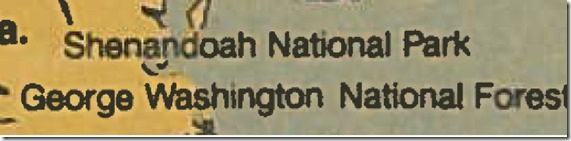

Great job RC. I’m looking forward to the results of your tests.
trying to recall … MRC decides the layers and what to put into them and also
replaces similar connected components by equal ones.
And may also compresses the result already, I don’t remember.
After that the background is compressed by Preview using JPG and the
bitlayers are compressed using gzip =
Well, MRC must have replaced the mounted free pixels already by
some other pixel (whitish) highly depending on the 8×8 block,
but afair, the exact algorithm was still unclear.
This could be important for the extensive halos e.g. in the big 1st line
(but not the “l” in Sinclair, which is in the background and which I remember
using in tests)
The Guthrie copy, AP,OF copies also had small halos, afair.
One copy had more halos,
I still have it as birthoda.jpg on my HD
I found it !

(using google image-search for the exact size)
big halo, see the l of Sinclair
that made me wonder, how much halo was already present in the
original copy (created by Hawaii)
Did Hawaii use a similar machine ?
this one is bended, so apparently from his paper-copy.
Maybe OD (Olivier Douliery/Abaca Press/MCT)
still has the copy and the other papers
that were handed to the press.
(I sent email)
I think Hawaii copied a scaled reduced image of the original LFBC on green security paper stock. I see no reason that would have introduced halos. While modern copiers do digitize the image I assume they work internally with bitmaps and have no need to perform compression on them.
The MRC algorithm works with an uncompressed bit map. It selects the elements comprising the background image to put in an 8 bit object. That 8 bit object is then compressed to a JPG at 1/2 resolution. The foreground layers are converted to monochrome masking layers at full resolution and compressed using a lossless algorithm.
The halos are the result of the lossy JPG compression and reduction in resolution which causes a fuzzy boundary where the foreground text is pulled out of the background.
Well that one is interesting. It might have been taken by a reporter from the Christian Science Monitor. I did a search for similar images and found this link: http://www.csmonitor.com/Commentary/Editorial-Board-Blog/2011/0427/Obama-s-long-form-birth-certificate-proof-too-late
It is definitely from the 4 page handout at the press conference because you can see the short form bleed through as you can on the AP document.
I have always maintained that the hand out copy alone is enough to sink Zull and the PDF is a forgery crowd. Adrien Nash tried to show that he could make a white background copy similar to the AP photo from the PDF but he failed miserably.
It seems I ceased receiving updates to comments or I would have responded long ago. [RC: I didn’t change anything. maybe WordPress did] It is untrue that simply adjusting the contrast of the pdf image fails to reproduce the image of the AP photos, and that is because the AP photo has been processed in an identical manner. All you have to do is look at the left side of the image where the shadow of the curling page should be visible and it has been bleached out by the contrast boost in both versions. White becomes pure white, and black becomes pure black if it was grayish black before.
But I fail to see what the point of pointing this out is. What I’d like to see addressed is the issue I wrote about in: “WHY OBAMA’S BIRTH CERTIFICATE CAN’T POSSIBLY BE REAL”, and that is the issue of the missing paper that the supposedly real original was typed on. Where is the imagery of that paper? It was deleted when the images of the microfilm records were digitized, resulting in abstract images of the text alone on invisible backgrounds.
Yet Fuddy lied by saying she witnessed the “copying” of the original birth certificate. Copies, TRUE COPIES, are not abstracts but are replicas of the original sheet of paper, but abstracts are wide open to manipulation in any image editing program, and that is what was done to produce a hard-copy counterfeit which was scanned by the White House Xerox workstation. End of story. The pdf is legit. Its source was fake. [RC:Nice when you can make up your own definition of words then declare it a fake.]
PS see WHY BABY OBAMA WAS BORN IN VANCOUVER if you want to know the truth about his origins. But do not read it if you do not. [I think I will pass.]
Adrian still hasn’t figured out that most photocopiers don’t have white ink or toner.
the halo is in the foreground as well as in the background.
I tried to create halos by JPG compression, but failed.
Pixels that were mounted to the foreground were replaced by something in the background
before the background was JPG-compressed.
By what color exactly they were replaced is still unclear.
The average color in the 16×16 comes close, but didn’t explain it completely yet. (afair)
——————————
the OD-copy was presumably made by OD, professional photographer.
They say someone who get the 4-page (7-page ?) handout went outside
with it and showed it before the WH.
Maybe that was OD, or OD was waiting outside and made his picture from it there
I’m not seeing a big halo in the l of the Sinclair signature at the linked image. I see some chromatic aberration at the edges of most of the dark items (lines, letters, etc.), but that’s caused by the lens of the camera (I wear glasses, so I have to deal with this phenomenon on a daily basis). On the WH LFBC, there is a significant amount of compression artifacts in the l of the Sinclair signature, but that is obviously from JPEG compression.
OK, it’s not bigger than in the AP or OF pics.
But it’s there. I think JPG-compression, (using some sort of Fourier transform,
I forgot the exact name) doesn’t create white pixels if there are none.
It may blurr the existing ones somehow.
So, was there a halo in the WH-lasercopy, in the Hawaii-copy ?
Did the scanners create it ? Was it there before the MRC program saw it ?
Then it may have been enhanced or changed, though
I have a pic here:

enhance colors, gamma to 0, contrast increased with irfanview
What you are seeing there is chromatic aberration. It is caused by the lens of the camera – all photographs display this to some degree, though digital photography can compensate to some extent. You can tell that it is CA by the “rainbow fringe” – on one side of high contrast objects there is a red fringe, and on the other side is a blue fringe. The principle is the same as for a prism. Note that a scanner, since it doesn’t use a lens, does not usually show CA.
but these are scans.
And I can’t see red/blue on the black-white borders in these pictures
http://en.wikipedia.org/wiki/Chromatic_aberration
if chromatic aberration creates halos, this should be documented somewhere.
We should be able to find pics with similar halos.
The 2008 COLB on the same security-background has no halos
Zebest :
“there is no evidence of chromatic aberration anywhere in the document—this is not normal.”
Zebest is mistaken – scans normally don’t show CA. In particular, Xerox WorkCentres do not show it.
Thank you for clearing that up. I am accused of many things I haven’t done, and many I can’t do.
Humans are strange.
Welcome to the blog roxy!
These? Please clarify what you are talking about. The reporter’s copies I have seen are all actual photographs, not scans. To the best of my knowledge, the only scans are the WH LFBC pdf and some scans of it printed out and then rescanned (eg, in one of the lawsuits). Also keep in mind that blue can act as a whitening agent.
As far as the 2008 COLB, that is a scan, and not done on a Xerox WorkCentre, so we shouldn’t expect any halos or chromatic aberration. I’ll take a look at the photographs to see if they show CA, but keep in mind that CA varies greatly from camera to camera and may require enhancement to see it.
Note that the reason you don’t normally see CA in scans is that the light is not refracting through the glass platen because it is passing through perpendicular to the plane of the glass.
Yes, the photographs of the 2008 COLB do show chromatic aberration. The basketweave pattern breaks it up a bit, but you can definitely see it even at full-size.
Looking closely at the Applewhite photo, the apparent halo to the left and top of dark objects is caused by the red fringe interacting with the light blue field*. It may look white, but it’s actually got a purplish hue.
*I believe that the light blue is actually a camera effect from the lighting, but could be wrong on that.
photographs show some blurring in the corners since the
distance of the document to the lens is not everywhere the same,
so the focus is inexact. I think we had that with the SG (Savannah Guthry)
photos. I may have to check again later …
AP = associated press (Applegate ?) = birthap 1000×1199 , 995420 bytes
OF = Obamafile = birthh2.lpg 4047×4851 , , 2043707 bytes
SG1 = Savannah Guthry (1) – birthsg1.jpg , 640×480 ,, 49167 bytes
SG2 = Savannah Guthry (2) – birthsg2.jpg – 600×450 – 113506 bytes
OD1 = Olivier Deliery – birthod1.jpg – 2418×1654 – 2216591 bytes
OD8 = photograph, with WH in background – birthod8.jpg – 610×400 – 328283 bytes
(no reply to my email to OD yet)
Here is my amateur explanation of the halos:
The documents are scanned at 300 DPI and 8 colors. This creates a bitmap that is about 8.4 MB if I did my math correctly. We never see that bitmap of course. It exists only in the machine processor. The compression algorithm does its magic on this bitmap. It separates the foreground text and shapes in one bit mask layers. The background layer is 8 bit color. This leaves white holes in the background layer.
The background layer starts at 300 dpi and 8 bit color from the bitmap. It is downsampled to 150 dpi and then run through JPG compression. These operations cause some fuzzing or bleeding of the white holes into the background at the edges of the “holes”. The masking layers being one bit have sharp edges of course. When the one bit mask is overlayed on the background this fuzziness at the edges results in a visible halo around the letters when the background is other than white.
I think everything is primarily 24bit color, 8 bit for blue, 8 for red, 8 for green.
I think the background in the pdf is also 24bit, before jpg-compression sees it.
It’s not so easy with the “holes”, they are not just filled with white.
And the halo is also in the background, where none of the 1-bit layers is close.
The way the foreground layers are aligned, I believe the original scanned image was either 600 dpi at 4:4:4 or 300 dpi at 4:2:2.
As far as the background “halos” are concerned (that is, the ones around background objects like signatures and form lines), these are just standard JPEG compression artifacts.
do you have an example ? I didn’t find it in other jpgs.
I tested it and couldn’t produce halos by jpg compression
And there’s always the possibility of post-processing…
http://www.thephotoforum.com/forum/graphics-programs-photo-gallery/329248-white-halo-after-chromatic-aberration-removal.html
I notice that the halo in AP,OF is on the site distant to the center
of the black areas. This could be because the light comes from the center
or because there is an angle , in case it’s a camera-lens
in OD1 the halo is bluish and towards the center.
The rock has halos on both sides, maybe because this is 3d
and the distances of the different parts of the “edge” to the
camera-lense are different. Thea and you seem to assume
it’s due to CA
In all of these pictures, there’s a red halo on the outside edge of black objects and a blue halo on the inside edge of black objects. In the Applewhite-derived photos (AP, etc.), the blue hue that pervades the entire image (even the “blacks” are blue-shifted) causes the red halo to look white (though you can still see the red if you look). This is the classic symptom of CA.
ok, thanks, I’ll check this later.I didn’t see it before, just the blue in OD
Maybe I can make a pic to enhance this.
The CA creates the halo ? depends on the intensity of the light or the angle
of camera and light ?
Angle of camera lens and light. Light at the center does not get bent by the lens, no chance for CA. The further away from the center, the more the light gets bent, and thus the worse the CA.
By “the rock”, did you mean the rock in the picture being discussed in the forum? I don’t think you can safely assume that the halo “around the rock” went all the way around the rock, but rather it could be seen where the sky was behind the rock. Unless the rock was levitating, there presumably was also some ground in the picture (or the rock was cut off), and nothing in the description indicated there was an issue with the rock against the ground.
yes, the rock in the picture from the forum-link
it depends also on the background color, I didn’t check the ground yet …
Oh, I just saw they have a video that shows the picture (didn’t want to create a log-in just to get the pic). That’s a big rock! The center of the pic is inside the rock, so the edge will likely be all of one color, red. Keep in mind that the CA was corrected for in post-processing, so the color of the fringe in the original is no longer there, leaving just a white halo,
I’m writing small programs to check/count/ manipulate the pixels,
any suggestion what to check/measur ?
idea:
number of white pixels next to dark pixels on the right,left above,below
depending on the position/distance from the center to measure the
halo-of a picture and replace these pixels by their dominant color
I don’t see the distance-halo-increase in the WH-pdf
I’m uploading some pictures here:
http://letsrollforums.com/birth-certificate-analysis-p254568.html#post254568
so far I have enhanced the CA in the OF
Just to clarify: the scanned images, such as the White House pdf, should not have CA. The halos in those are from a combination of compression artifacts and the MRC separation/compression algorithm.
I’m not sure, but I think there was a halo before MRC first saw it.
The light in the Xerox 7655 comes from the center ?
Can we have a Xerox-scan without compression ?
No, the light comes from a moving linear strip. Cheaper scanners that take some shortcuts can produce a weird form of CA, but this is far too high-end.
Here’s a high-res JPEG from a Xerox. It’s still a JPEG, so it has some compression, but no MRC compression. If you zoom in, you can clearly see a halo without color fringing.
In that picture I could verify that JPG-compression gives some greyish pixels near
the border of red and black with these special colors.
I couldn’t create a halo as big as in the picture, though.
Now I checked my old files from 2012. I had removed the halos in the WH and then
JPG-compressed it with various settings. Nothing came even close to the
halo before it was removed
I will be posting the scans from the Xerox 7535 very soon that were made from the test specimen I posted. They will clearly show that halos are created. I need to find the time to write the next article.
you mean, halos without MRC ? (and without JPG ?) just by scanning
and/or CA ?
No, he means halos with MRC.
Yes, I used the default settings using PDF compression.
Pingback: Driving the final nail into the Cold Case Posse “investigation” coffin–Part III | RC Radio Blog
Pingback: Xerox for Dummies | RC Radio Blog